Cloud Storage Services: Navigating the Digital Sky
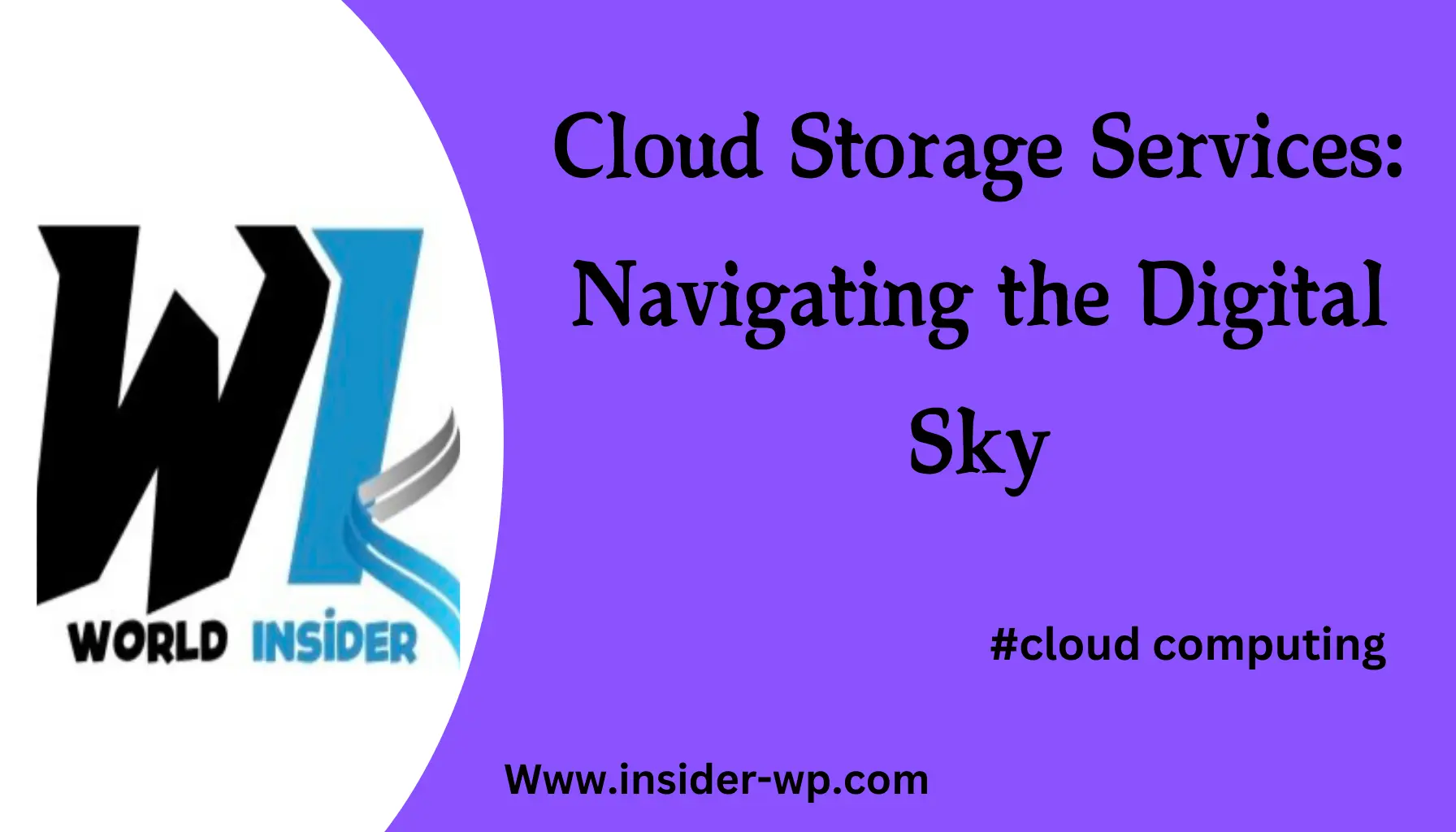
In today’s digital age, the need for efficient, secure, and accessible data storage has never been more critical. Cloud storage services have emerged as the cornerstone of modern data management, revolutionizing how individuals and businesses store, access, and share information. As we delve into this comprehensive guide, we’ll explore the ins and outs of cloud storage, from its fundamental concepts to advanced features that are shaping the future of digital storage.
Whether you’re a tech-savvy professional looking to optimize your workflow or a curious individual seeking to understand the cloud landscape, this guide will equip you with the knowledge to make informed decisions about your digital storage needs. We’ll navigate through the myriad of options available, from free cloud storage offerings to premium services tailored for enterprise-level demands.
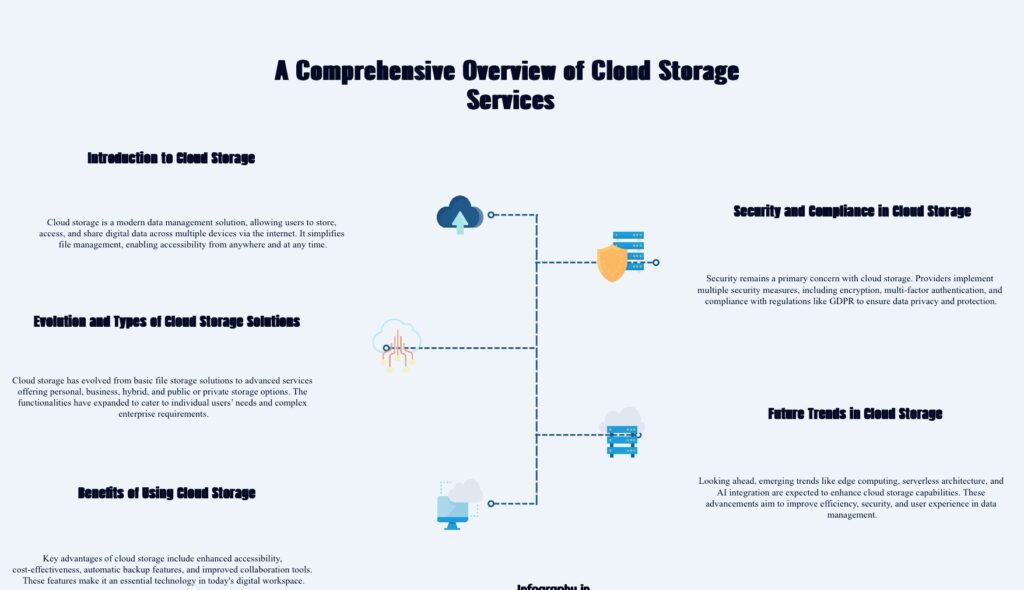
As we embark on this journey through the digital sky, we’ll uncover the secrets of leading providers like Google Drive, Microsoft OneDrive, and Dropbox, while also shining a light on rising stars in the cloud storage arena. We’ll tackle crucial questions about data security, explore the intricacies of file syncing and sharing, and provide you with actionable insights to maximize your cloud storage experience.
By the end of this guide, you’ll be well-versed in the language of the cloud, ready to harness its power for your personal and professional needs. So, fasten your seatbelts as we take off into the world of cloud storage services, where your data’s future is as limitless as the sky itself.
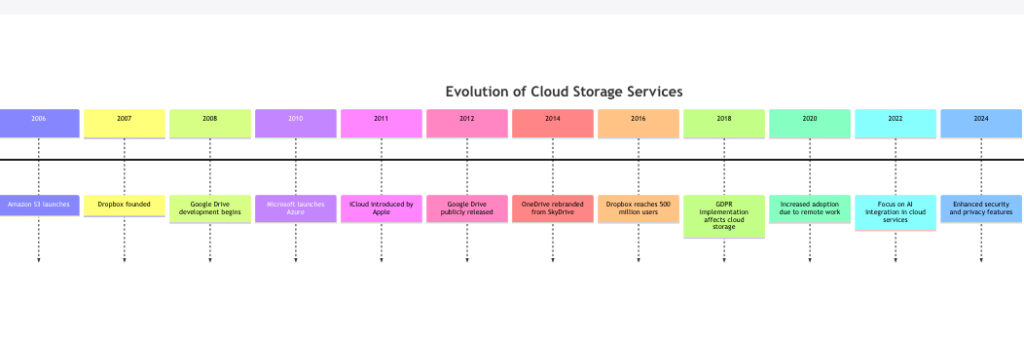
As we can see from the timeline above, cloud storage services have come a long way since their inception. The industry has evolved rapidly, with major players entering the market and continuously innovating to meet the growing demands of users worldwide.
In the following sections, we’ll dive deeper into what cloud storage is, how it works, and why it has become an indispensable tool in our digital lives. We’ll explore the various types of cloud storage solutions available and help you determine which one might be the best fit for your unique needs.
Let’s begin our exploration of the vast and exciting world of cloud storage services, where your data finds a home in the digital sky.
Read also :
- Cloud-Based Services: Threatening Old Business Model
- Windows 11 VM on Azure: Guide to Seamless Management
What is Cloud Storage? Demystifying the Digital Vault

In the realm of digital technology, cloud storage services have become a ubiquitous term, but what exactly does it mean? Let’s unlock the mysteries of this digital vault and explore its significance in our data-driven world.
Definition and Explanation of Cloud Storage
Cloud storage is a model of computer data storage in which digital data is stored in logical pools, spread across multiple servers in various locations. These servers are typically managed by a hosting company, known as a cloud storage provider. Instead of storing information on your computer’s hard drive or other local storage devices, you save it to a remote database.
Think of cloud storage as a virtual storage unit that you can access from anywhere with an internet connection. It’s like having a personal locker in cyberspace where you can store your files, photos, videos, and documents securely.
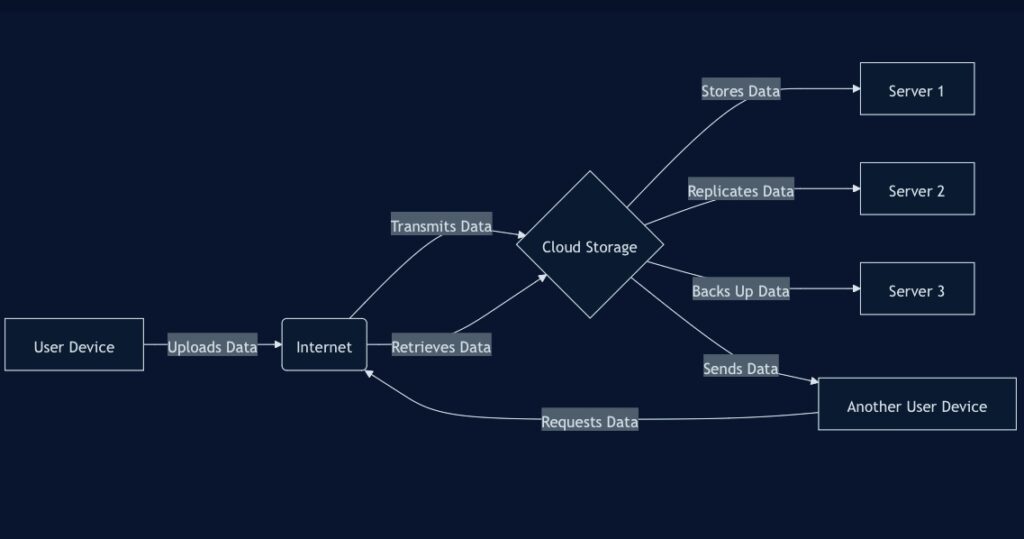
The diagram above illustrates the basic concept of how cloud storage works. Users can upload data from their devices, which is then transmitted via the internet to multiple servers for storage, replication, and backup.
How Cloud Storage Differs from Traditional Methods
To truly appreciate the power of cloud storage services, let’s compare them to traditional storage methods:
- Accessibility:
- Traditional: Limited to physical access to the storage device.
- Cloud: Accessible from anywhere with an internet connection.
- Scalability:
- Traditional: Limited by physical hardware capacity.
- Cloud: Easily scalable, often with just a few clicks.
- Cost:
- Traditional: Upfront investment in hardware and maintenance costs.
- Cloud: Pay-as-you-go model with minimal upfront costs.
- Collaboration:
- Traditional: Challenging to share and collaborate in real-time.
- Cloud: Seamless file sharing and real-time collaboration.
- Backup and Recovery:
- Traditional: Manual backups required, risk of data loss.
- Cloud: Automatic backups and easier disaster recovery.
Brief History and Evolution of Cloud Storage Services
The concept of cloud storage has roots dating back to the 1960s, but it’s only in the last two decades that it has become a mainstream solution. Here’s a brief timeline of its evolution:
- 1960s: The idea of an “intergalactic computer network” was introduced by J.C.R. Licklider, who helped develop ARPANET.
- 1983: CompuServe offers users a small amount of disk space to store files.
- 1999: Salesforce becomes a pioneer in delivering enterprise applications via a simple website.
- 2006: Amazon launches Amazon Web Services (AWS), including Amazon S3 cloud storage.
- 2007: Dropbox is founded, popularizing personal cloud storage.
- 2010: Microsoft Azure and Google Cloud Platform enter the market.
- 2011: Apple introduces iCloud, integrating cloud storage deeply into its ecosystem.
- 2012: Google Drive is launched, offering free storage to millions of users.
- 2014: Microsoft rebrands SkyDrive as OneDrive, enhancing its cloud offerings.
- 2020: The COVID-19 pandemic accelerates cloud storage adoption for remote work.
- 2024: Advanced AI integration and enhanced security features become standard in cloud storage services.
The evolution of cloud storage has been marked by increasing storage capacities, improved security measures, and enhanced collaboration features. Today, cloud storage providers offer a range of services from basic file storage to advanced enterprise solutions with data backup and document management capabilities.
For a deeper dive into the technical aspects of cloud storage, check out this informative article from IBM Cloud Education.
As we move forward, cloud storage continues to evolve, with a focus on:
- Enhanced data security and user privacy
- Integration with artificial intelligence and machine learning
- Improved cross-platform access and sync capabilities
- Expansion of free storage options and competitive pricing models
In the next section, we’ll explore the intricate workings of cloud storage services, demystifying the technology that keeps your data safe and accessible in the digital sky.
How Do Cloud Storage Services Work? The Mechanics Behind the Cloud
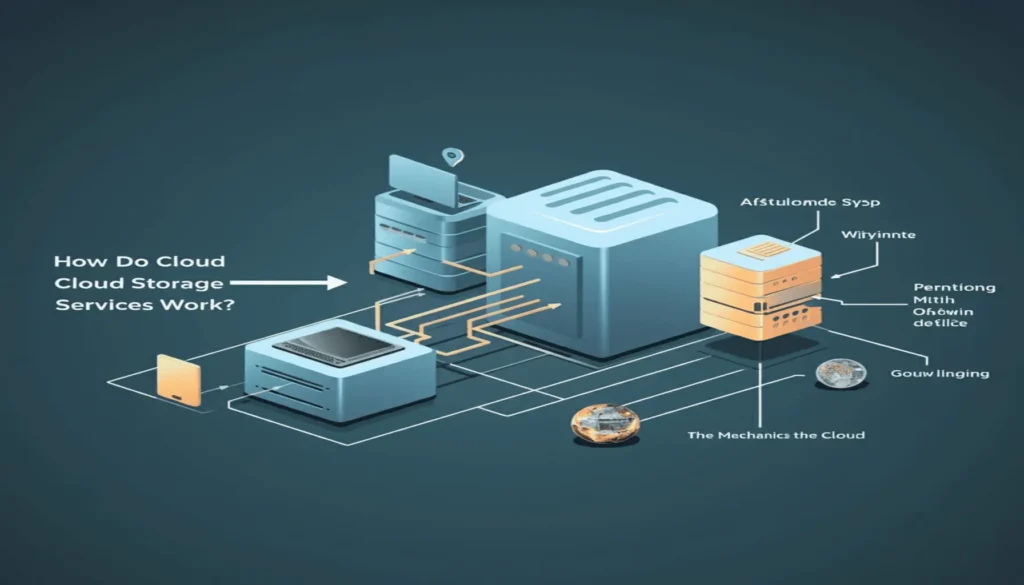
To truly appreciate the power and convenience of cloud storage services, it’s essential to understand the intricate mechanics that make this technology possible. Let’s dive into the inner workings of cloud storage, exploring the infrastructure, processes, and security measures that keep your data safe and accessible in the digital realm.
Technical Overview of Cloud Storage Infrastructure
At its core, cloud storage relies on a vast network of interconnected data centers spread across the globe. These data centers house thousands of powerful servers, creating a robust and scalable infrastructure capable of storing and processing massive amounts of data.
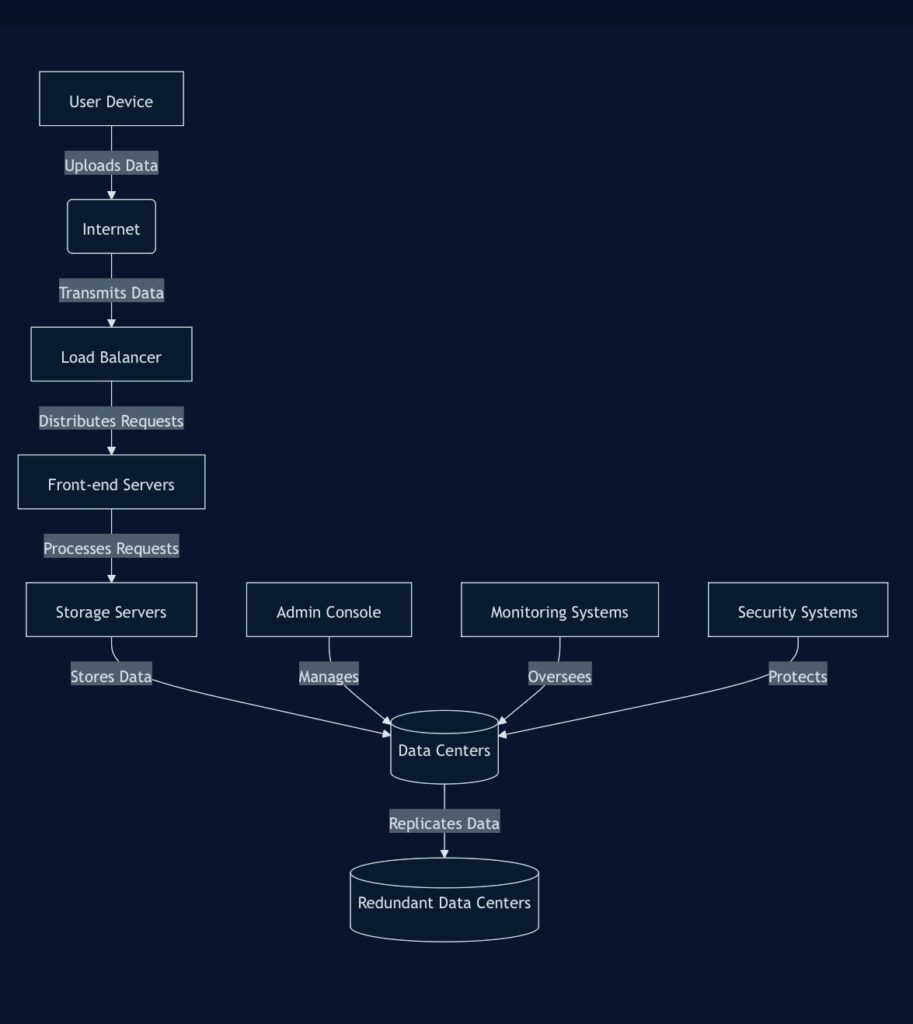
The diagram above illustrates the basic flow of data in a cloud storage system. When you upload a file, it travels through this infrastructure, ensuring it’s stored securely and remains accessible whenever you need it.
Data Centers and Servers Explained
Data centers are the backbone of cloud storage services. These facilities are designed to house and maintain the physical hardware required for cloud operations. Here’s what you need to know about data centers and servers:
- Geographic Distribution: Cloud storage providers strategically locate data centers around the world to ensure low latency and high availability for users across different regions.
- Server Farms: Within each data center, you’ll find vast arrays of servers, often referred to as server farms. These high-performance machines work in tandem to store and process data.
- Redundant Power and Cooling: Data centers are equipped with redundant power supplies and advanced cooling systems to maintain optimal operating conditions 24/7.
- Network Infrastructure: High-speed fiber optic connections link data centers, enabling rapid data transfer and synchronization between facilities.
- Virtualization: Many cloud storage providers use virtualization technology to maximize server efficiency, allowing multiple virtual servers to run on a single physical machine.
Redundancy and Data Replication Processes
To ensure data integrity and availability, cloud storage services implement sophisticated redundancy and replication strategies:
- Data Mirroring: Your files are automatically copied to multiple servers within a data center. This ensures that if one server fails, your data remains accessible from another.
- Geographic Replication: Many providers replicate data across different geographic regions. For instance, Google Drive might store copies of your files in data centers in both the United States and Europe.
- RAID Systems: Redundant Array of Independent Disks (RAID) configurations are often used to protect against disk failures and improve performance.
- Erasure Coding: Some advanced cloud storage systems use erasure coding, a method that breaks data into fragments, expands and encodes it with redundant data pieces, and stores it across different locations.
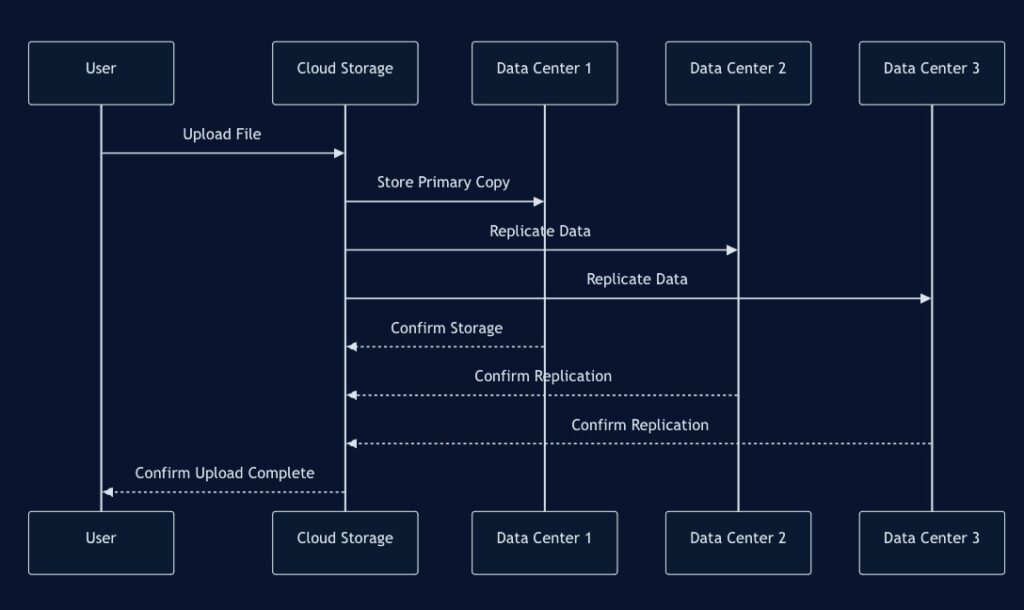
Encryption and Security Measures in Place
Data security is paramount in cloud storage. Providers implement multiple layers of protection to safeguard your information:
- Encryption in Transit: When you upload or download files, they’re encrypted using protocols like SSL/TLS to prevent interception.
- Encryption at Rest: Files stored on cloud servers are encrypted, making them unreadable without the proper decryption keys.
- End-to-End Encryption: Some services, like Proton Drive, offer end-to-end encryption, ensuring that only you can access your files.
- Access Controls: Robust authentication systems, including two-factor authentication (2FA), help prevent unauthorized access to your account.
- Regular Security Audits: Cloud storage providers conduct frequent security assessments to identify and address potential vulnerabilities.
- Compliance Certifications: Many providers adhere to industry standards like ISO 27001 and GDPR to ensure data protection and user privacy.
It’s worth noting that while providers like Dropbox and Microsoft OneDrive offer strong security measures, the level of protection can vary. For instance, MEGA is known for its emphasis on user-controlled encryption, providing an extra layer of privacy for security-conscious users.
| Security Measure | Google Drive | Dropbox | Microsoft OneDrive | MEGA |
| Encryption in Transit | Yes (SSL/TLS) | Yes (SSL/TLS) | Yes (SSL/TLS) | Yes (SSL/TLS) |
| Encryption at Rest | 128-bit AES | 256-bit AES | 256-bit AES | 128-bit AES |
| End-to-End Encryption | No | No (Business only) | No (Business only) | Yes |
| Two-Factor Authentication | Yes | Yes | Yes | Yes |
| File Versioning | Yes | Yes | Yes | Yes |
| GDPR Compliant | Yes | Yes | Yes | Yes |
Understanding how cloud storage services work is crucial for making informed decisions about which provider to trust with your data. As we’ve seen, these services rely on complex infrastructure and advanced security measures to keep your files safe and accessible.
Learn more about cloud storage security standards from the Cloud Security Alliance
By understanding the mechanics behind cloud storage, you’re better equipped to leverage these services effectively, ensuring your data remains secure and accessible in the digital sky.
In the next section, we’ll explore the different types of cloud storage solutions available, helping you determine which option might be the best fit for your personal or business needs. Whether you’re looking for free cloud storage or a robust enterprise solution, there’s a cloud storage service tailored to your requirements.
Types of Cloud Storage Solutions: Finding Your Perfect Match
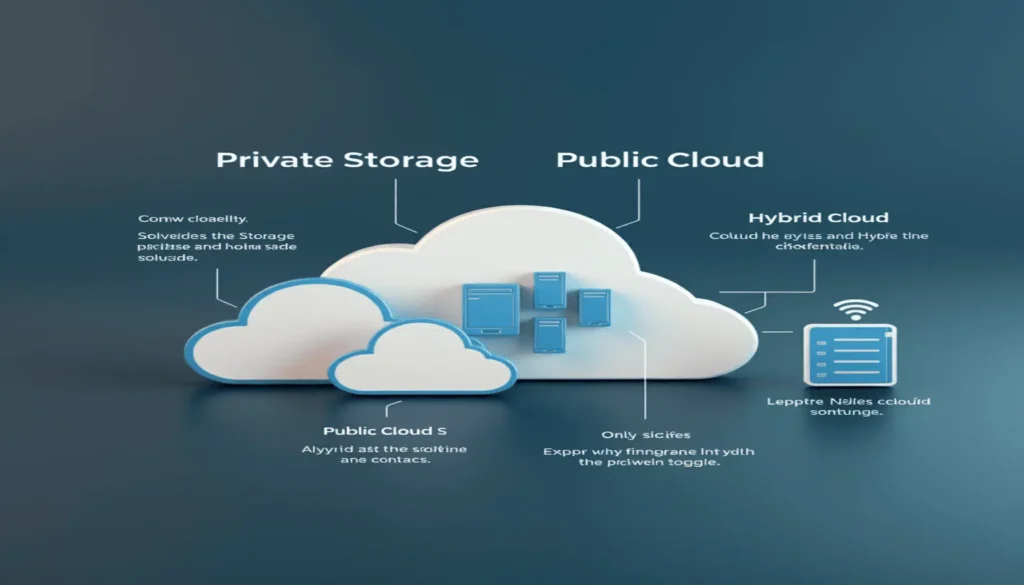
In the diverse ecosystem of cloud storage services, there’s a solution tailored for every need. Whether you’re an individual looking to safeguard personal memories or a large corporation managing terabytes of sensitive data, understanding the different types of cloud storage options is crucial. Let’s explore the various solutions available and help you find your perfect match in the cloud.
Personal Cloud Storage Options
Personal cloud storage is designed for individual users who need to store, sync, and share their files across multiple devices. These services typically offer:
- User-friendly interfaces
- Free storage tiers
- Easy file sharing capabilities
- Cross-platform compatibility
Popular personal cloud storage providers include:
- Google Drive: Offers 15GB of free storage and seamless integration with Google Workspace.
- Microsoft OneDrive: Provides 5GB of free storage and excellent integration with Windows and Office 365.
- Dropbox: Known for its reliable sync feature and offers 2GB of free storage.
- Apple iCloud Drive: Seamlessly integrates with Apple devices, offering 5GB of free storage.
- pCloud: Provides 10GB of free storage with a focus on security.
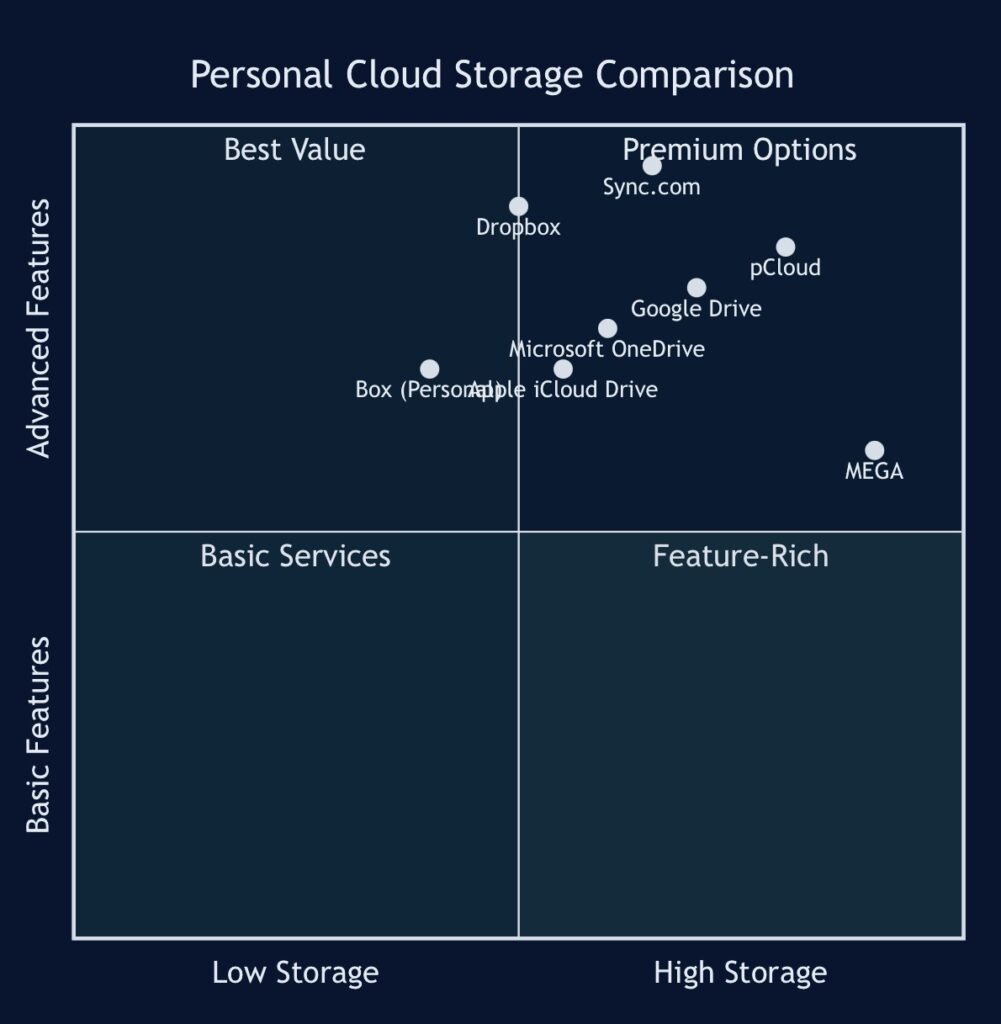
This quadrant chart provides a visual comparison of personal cloud storage options based on storage capacity and feature sets. It can help users quickly identify which service might best suit their needs.
Business Cloud Storage Solutions
Business cloud storage solutions are designed to meet the complex needs of organizations, offering:
- Enhanced security features
- Advanced collaboration tools
- Scalable storage options
- Detailed access controls and user management
Key players in the business cloud storage market include:
- Box: Focuses on enterprise-level security and compliance.
- Egnyte: Offers hybrid cloud storage solutions for businesses.
- Google Workspace: Provides cloud storage as part of a comprehensive productivity suite.
- Microsoft OneDrive for Business: Integrates seamlessly with Microsoft 365 for business users.
- Dropbox Business: Offers advanced sharing controls and team collaboration features.
When choosing a business cloud storage solution, consider factors such as:
- Compliance with industry regulations (e.g., HIPAA, GDPR)
- Integration with existing business tools and workflows
- Scalability to accommodate business growth
- Advanced security features like end-to-end encryption and multi-factor authentication
Hybrid Cloud Storage Explained
Hybrid cloud storage combines the benefits of both private and public cloud solutions, offering businesses flexibility and control over their data. This approach allows organizations to:
- Keep sensitive data on-premises while leveraging the scalability of public cloud for less critical information
- Optimize costs by using public cloud for burst capacity during peak times
- Maintain compliance with data sovereignty regulations
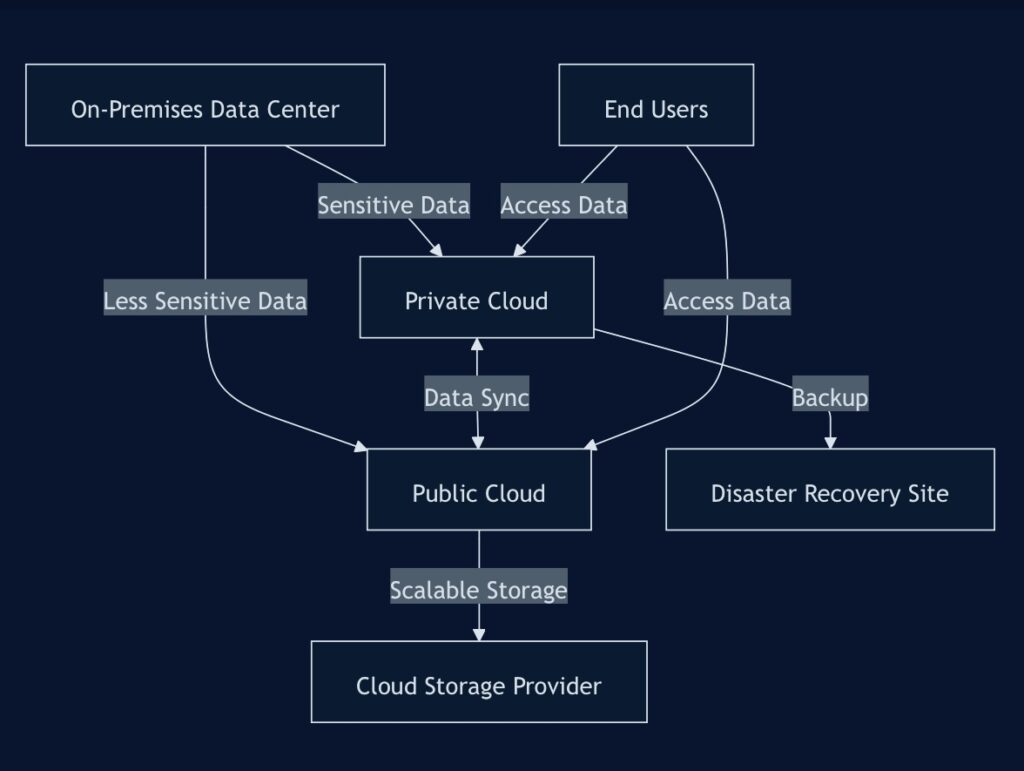
This flowchart illustrates how data flows in a hybrid cloud storage setup, demonstrating the interplay between on-premises, private cloud, and public cloud components.
Public vs. Private Cloud Storage: Key Differences
Understanding the distinctions between public and private cloud storage is crucial for making informed decisions about your data management strategy.
| Aspect | Public Cloud Storage | Private Cloud Storage |
| Definition | Shared infrastructure managed by a third-party provider | Dedicated infrastructure managed by the organization or a trusted partner |
| Cost | Generally lower upfront costs, pay-as-you-go model | Higher initial investment, but potentially lower long-term costs for large-scale usage |
| Scalability | Highly scalable, easily add or reduce resources | Limited by physical infrastructure, but still scalable within those limits |
| Security | Shared responsibility model, provider handles infrastructure security | Complete control over security measures, potentially better for highly sensitive data |
| Customization | Limited customization options | Highly customizable to meet specific organizational needs |
| Maintenance | Handled by the provider | Responsibility of the organization or contracted service |
| Examples | Amazon S3, Google Cloud Storage, Microsoft Azure Blob Storage | VMware vSphere, OpenStack, custom-built solutions |
When deciding between public and private cloud storage, consider factors such as:
- Data sensitivity: Highly confidential data may be better suited for private cloud storage.
- Regulatory compliance: Some industries require strict control over data location and access.
- Performance needs: Private clouds can offer more consistent performance for I/O-intensive workloads.
- Cost considerations: Evaluate long-term costs based on your organization’s storage needs and growth projections.
- IT expertise: Private clouds require more in-house expertise to manage and maintain.
For a deeper dive into the security aspects of cloud storage, check out this comprehensive guide on cloud security best practices from CSO Online.
In conclusion, the type of cloud storage solution you choose depends on your specific needs, budget, and security requirements. Many organizations opt for a multi-cloud approach, leveraging different types of cloud storage for various use cases. By understanding the strengths and limitations of each option, you can create a cloud storage strategy that optimally serves your personal or business needs.
As we move forward, we’ll explore the numerous benefits that cloud storage services offer, helping you understand why they’ve become an integral part of modern digital life.
Benefits of Using Cloud Storage Services: Why Make the Switch?

In the ever-evolving digital landscape, cloud storage services have become a game-changer for individuals and businesses alike. The advantages of transitioning from traditional storage methods to cloud-based solutions are numerous and impactful. Let’s explore the key benefits that make cloud storage an attractive option for users across the globe.
Accessibility and Convenience: Your Data, Anytime, Anywhere
One of the most significant advantages of cloud storage is the unparalleled accessibility it offers. With cloud storage, the days of being tethered to a single device or physical location are long gone. Here’s how cloud storage enhances accessibility:
- Multi-device access: Access your files from smartphones, tablets, laptops, or desktop computers.
- Cross-platform compatibility: Most cloud storage services offer apps for Windows, macOS, iOS, and Android, ensuring seamless access across different operating systems.
- Web-based interfaces: Access your files through any web browser, eliminating the need for installed software in some cases.
- Offline access: Many services, like Google Drive and Dropbox, offer offline access to selected files, allowing you to work without an internet connection.
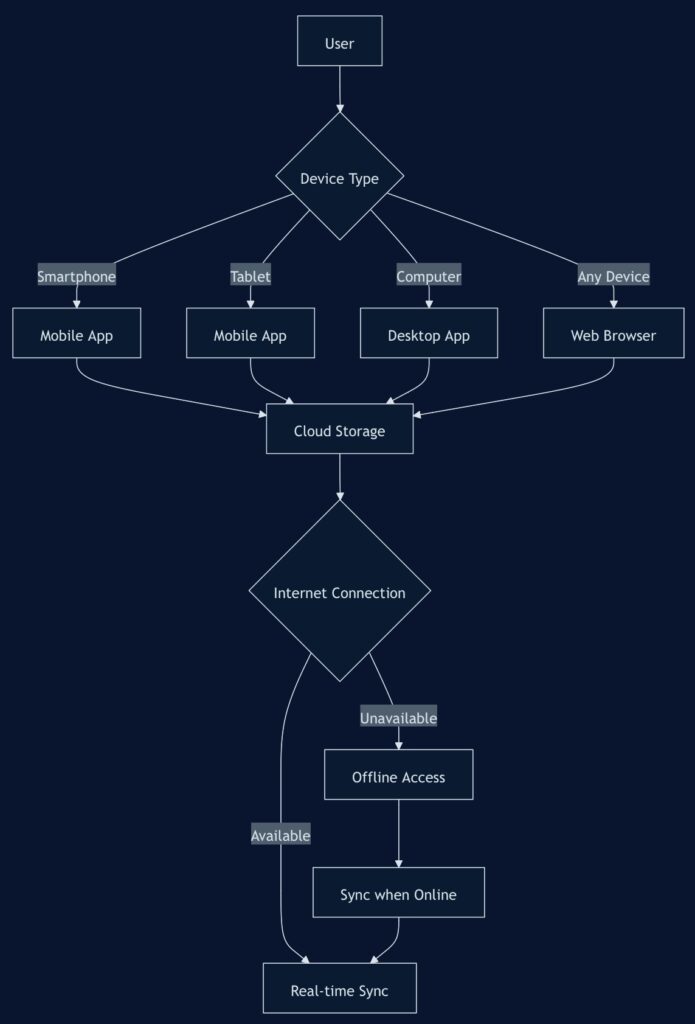
This accessibility translates to unprecedented convenience. Whether you’re a business professional needing to access important documents during a meeting or a student wanting to continue working on a project from a different location, cloud storage ensures your files are always at your fingertips.
Cost-Effectiveness: Saving More Than Just Data
When compared to traditional storage methods, cloud storage offers significant cost savings:
- Reduced hardware costs: Eliminate the need for expensive on-premises storage systems and servers.
- Lower maintenance expenses: Cloud providers handle maintenance, updates, and security, reducing IT overhead.
- Pay-as-you-go models: Many providers offer flexible pricing, allowing you to pay only for the storage you use.
- Energy savings: Reduce electricity costs associated with running and cooling on-site storage systems.
Let’s compare the costs of traditional storage vs. cloud storage for a small business over a 3-year period:
| Storage Type | Initial Hardware Cost | Maintenance Cost (Annual) | Total Cost (3 Years) |
| Traditional (10TB) | $5,000 | $1,500 | $9,500 |
| Cloud Storage (10TB) | $0 | $2,400 (Based on average $200/month) | $7,200 |
As we can see, cloud storage not only eliminates the upfront hardware cost but also results in lower total costs over time. For more detailed cost comparisons, check out this comprehensive analysis of cloud storage costs.
Scalability and Flexibility: Growing with Your Needs
Cloud storage services shine when it comes to scalability and flexibility:
- Easy expansion: Increase your storage capacity instantly without purchasing new hardware.
- Flexible plans: Adjust your storage plan up or down based on your current needs.
- No wasted resources: Unlike physical storage, you’re not paying for unused capacity.
- Performance scaling: Many providers automatically adjust resources to maintain performance during high-demand periods.
This scalability is particularly beneficial for businesses experiencing growth or seasonal fluctuations in data storage needs.
Automatic Backups and Version Control: Your Safety Net
Cloud storage services offer robust backup and version control features:
- Continuous backups: Files are automatically saved and synced, reducing the risk of data loss.
- Version history: Access previous versions of files, allowing you to revert changes if needed.
- Disaster recovery: Cloud storage provides an off-site backup solution, protecting against local disasters.
For instance, Google Drive keeps versions of your files for up to 30 days or 100 revisions, whichever comes first. Dropbox‘s version history feature extends up to 180 days for Business users. These features provide a safety net that’s hard to match with traditional storage methods.
Enhanced Collaboration and File Sharing: Teamwork Made Easy
Cloud storage services have revolutionized collaboration and file sharing:
- Real-time collaboration: Multiple users can work on the same document simultaneously.
- Secure sharing: Share files or folders with specific permissions, maintaining control over your data.
- Integration with productivity tools: Many cloud services integrate with tools like Microsoft Office or Google Workspace, enhancing workflow efficiency.
- Cross-organizational collaboration: Easily share and collaborate with external partners or clients.
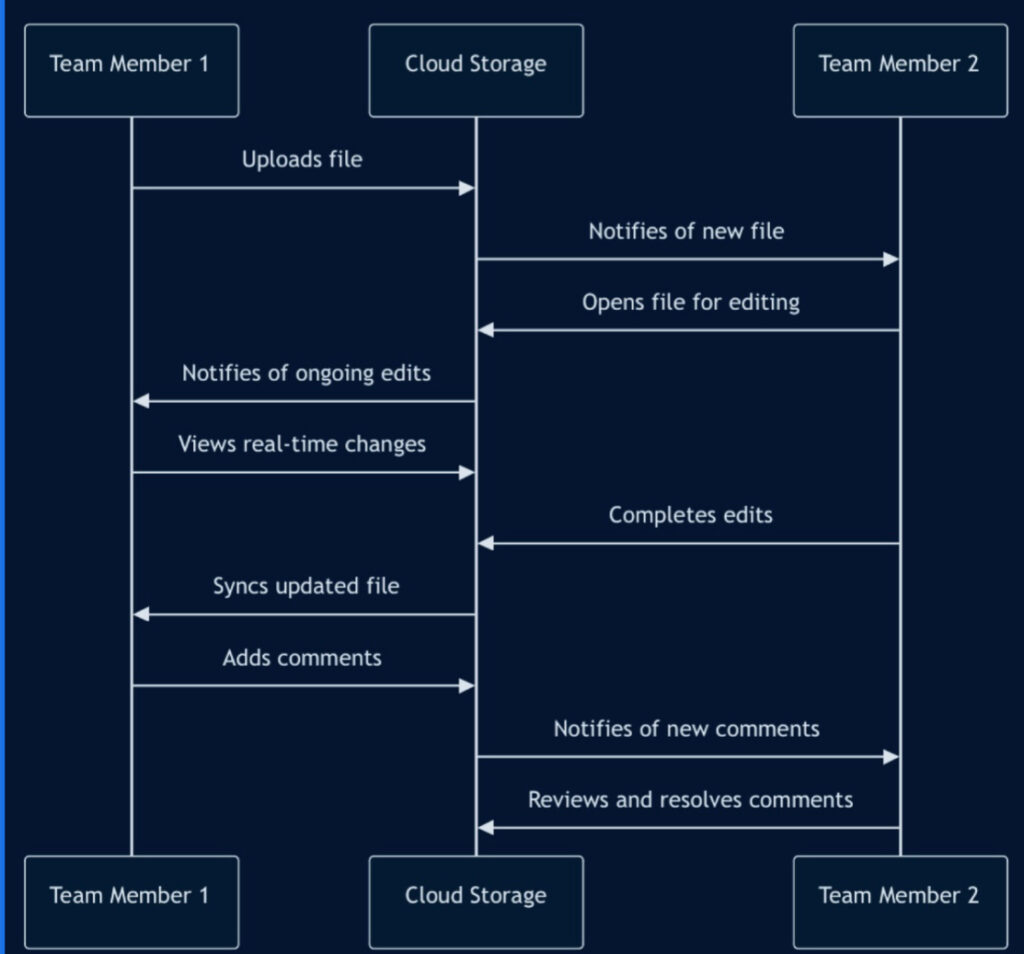
This enhanced collaboration capability is particularly valuable in today’s remote and hybrid work environments. According to a study by Forrester, organizations using cloud-based collaboration tools saw a 304% return on investment over three years.
In conclusion, the benefits of cloud storage services extend far beyond simple file storage. From unparalleled accessibility and cost savings to robust collaboration features and data protection, cloud storage offers a comprehensive solution for modern data management needs. As we continue to embrace digital transformation, the switch to cloud storage becomes not just beneficial, but essential for staying competitive and efficient in today’s fast-paced digital world.
How Much Storage Do I Need? Sizing Up Your Digital Space
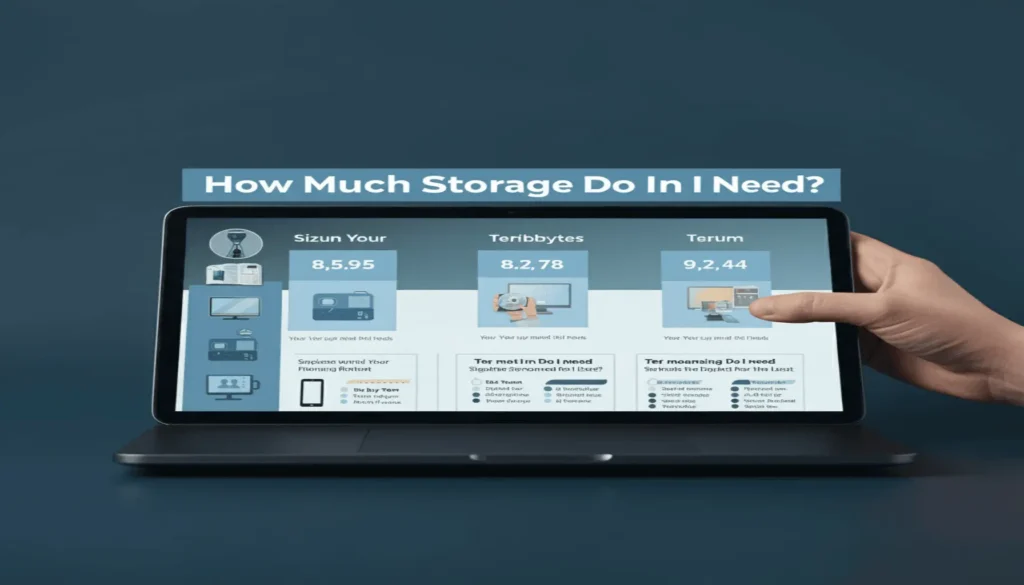
When it comes to cloud storage services, one of the most common questions users face is determining how much storage they actually need. Whether you’re looking at free cloud storage options or considering a premium plan, understanding your storage requirements is crucial for making an informed decision. Let’s dive into the factors that influence storage needs and how to calculate them effectively.
Assessing Personal vs. Business Storage Needs
Personal and business storage needs can vary significantly, and it’s essential to distinguish between the two:
Personal Storage Needs:
- Photos and videos from smartphones and cameras
- Personal documents (PDFs, Word files, spreadsheets)
- Music libraries
- E-books and digital media
- Backups of personal devices
Business Storage Needs:
- Large databases and data sets
- High-resolution marketing materials
- Collaborative documents and project files
- Client information and records
- Software development files and backups
To get a clearer picture of your storage needs, consider conducting a storage audit. List all the types of files you need to store and estimate their sizes. This exercise will give you a baseline to work from when choosing a cloud storage provider.
Calculating Storage Requirements for Different File Types
Different file types consume varying amounts of storage space. Here’s a quick reference guide to help you estimate your storage needs:
| File Type | Average File Size | 1GB Equivalent |
| Word Document | 0.5 MB | 2,000 documents |
| 1-2 MB | 500-1,000 PDFs | |
| JPEG Photo | 2-5 MB | 200-500 photos |
| RAW Photo | 20-40 MB | 25-50 photos |
| MP3 Song | 3-5 MB | 200-333 songs |
| 1080p Movie | 4-8 GB | 0.125-0.25 movies |
| 4K Movie | 20-100 GB | 0.01-0.05 movies |
To calculate your storage needs:
- Estimate the number of files you have for each type.
- Multiply by the average file size.
- Sum up the totals for all file types.
For example, if you have 5,000 photos (at 3MB each), 1,000 documents (at 0.5MB each), and 500 songs (at 4MB each), your total storage need would be:
(5,000 * 3MB) + (1,000 * 0.5MB) + (500 * 4MB) = 17,500MB or approximately 17.5GBFuture-proofing: Planning for Storage Growth
When selecting a cloud storage service, it’s crucial to plan for future growth. Here are some tips to ensure you don’t outgrow your storage too quickly:
- Estimate Annual Growth: Analyze your data accumulation over the past year and project it forward. A good rule of thumb is to add 20-30% to your current storage needs for each year.
- Consider File Versioning: If you’re using file versioning features, account for the extra space these historical copies will occupy.
- Factor in Collaborative Projects: For businesses, collaborative work often leads to multiple copies and iterations of files. Plan for this expansion.
- Look at Industry Trends: Certain industries, like photography or video production, are seeing rapid increases in file sizes due to higher resolutions. Stay informed about these trends.
- Choose Scalable Solutions: Opt for cloud storage providers that offer easy upgrades or flexible plans. Services like Google Drive or Dropbox allow you to increase your storage as needed.
- Implement Data Management Policies: Regularly review and archive or delete unnecessary files to keep your storage lean.
- Consider Hybrid Solutions: For businesses, a combination of on-premises and cloud storage can offer flexibility and cost-effectiveness.
The art of life is a constant readjustment to our surroundings.
Kakuzo Okakaura
This quote aptly applies to managing your digital storage needs. As your digital life evolves, so too should your storage strategy.
For a more detailed analysis of your storage needs, consider using online storage calculators provided by reputable cloud storage services. For instance, Box’s Storage Calculator offers a comprehensive tool for businesses to estimate their storage requirements.
Remember, while it’s important to have sufficient storage, it’s equally crucial not to overpay for space you don’t need. Many cloud storage services offer tiered plans, allowing you to start small and scale up as your needs grow. This flexibility ensures that you’re always getting the best value for your investment in cloud storage.
By carefully assessing your current needs, calculating your storage requirements, and planning for future growth, you’ll be well-equipped to choose the right cloud storage service that will serve you well into the future. Whether you opt for a free cloud storage solution or a premium plan, understanding your storage needs is the first step towards a seamless cloud experience.
While the general guidelines provided above can give you a rough idea of your storage needs, everyone’s situation is unique. To help you get a more personalized estimate, we’ve created this interactive Cloud Storage Needs Calculator:
This calculator uses average file sizes to estimate your storage needs based on the number of documents, photos, videos, and music files you have. Keep in mind that this is just an estimate, and your actual needs may vary depending on the specific sizes of your files. For instance, if you work with large, high-resolution images or 4K videos, you might need more storage than the calculator suggests.
Use this tool as a starting point, and consider adding some extra buffer to account for future growth and any large files you might have. Remember, many cloud storage services offer scalable plans, so you can always adjust your storage capacity as your needs change over time.
Top Cloud Storage Service Providers: Market Leaders Compared
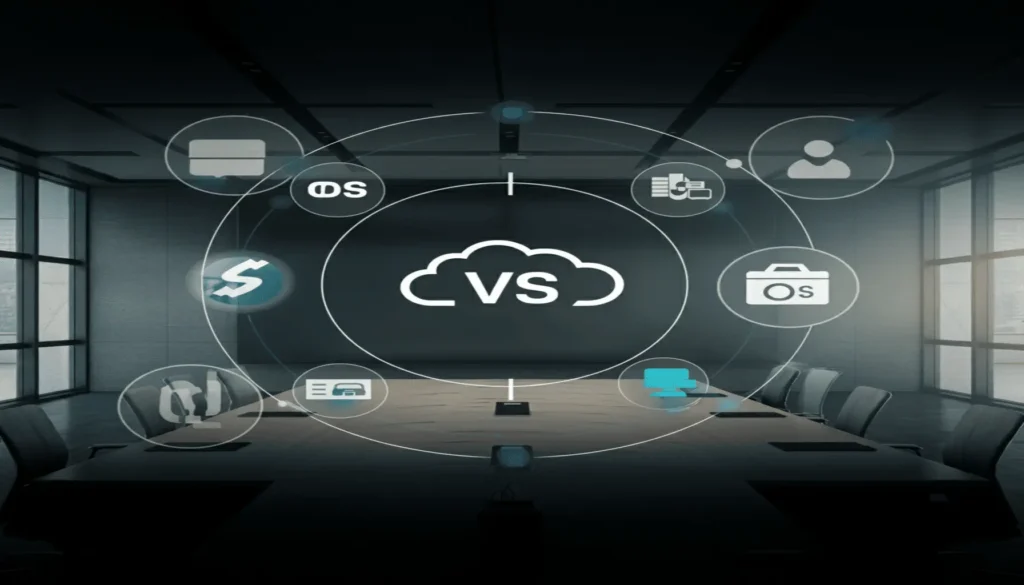
In the ever-expanding universe of cloud storage services, several providers have risen to prominence, each offering unique features and pricing models. Let’s dive into an in-depth comparison of the market leaders, exploring their strengths, weaknesses, and what sets them apart in the crowded digital storage landscape.
Overview of Leading Providers
- Google Drive: Google Drive has become synonymous with cloud storage for many users, seamlessly integrating with Google’s suite of productivity tools. It offers a robust free tier and is a go-to choice for Google Workspace users.
- Dropbox: As one of the pioneers in the cloud storage industry, Dropbox has maintained its position with a user-friendly interface and powerful file syncing capabilities.
- Microsoft OneDrive: Deeply integrated with Windows and Office 365, OneDrive is a natural choice for users deeply embedded in the Microsoft ecosystem.
- Apple iCloud Drive: Tailored for Apple device users, iCloud Drive offers seamless integration across iOS, macOS, and iPadOS devices.
- Box (Personal): While primarily known for its business solutions, Box also offers personal cloud storage with a focus on security and collaboration.
- pCloud: A rising star in the cloud storage world, pCloud offers lifetime subscriptions and a strong focus on security.
- IDrive: Known for its comprehensive backup features, IDrive provides a blend of cloud storage and online backup services.
- Sync.com: With a strong emphasis on privacy and security, Sync.com has gained popularity among users concerned about data protection.
- MEGA: Offering generous free storage and end-to-end encryption, MEGA has positioned itself as a privacy-focused cloud storage solution.
Feature Comparison and Pricing Breakdown
Let’s compare these providers across key features and pricing tiers:
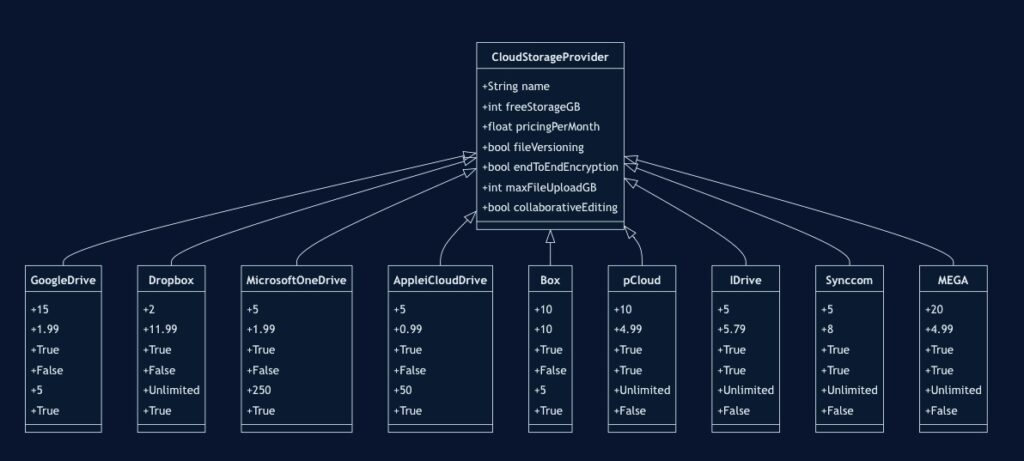
This diagram provides a quick overview of the key features and pricing for each provider. Let’s break it down further:
- Free Storage: MEGA leads the pack with 20GB of free storage, followed closely by Google Drive with 15GB. Dropbox offers the least at 2GB for free accounts.
- Pricing: Apple iCloud Drive is the most affordable for paid plans, starting at $0.99/month for 50GB. Google Drive and Microsoft OneDrive offer competitive rates at $1.99/month for 100GB.
- File Versioning: All providers offer some form of file versioning, allowing users to recover previous versions of their files.
- End-to-End Encryption: pCloud, IDrive, Sync.com, and MEGA offer end-to-end encryption, making them strong choices for users prioritizing privacy.
- Max File Upload Size: Dropbox, pCloud, IDrive, Sync.com, and MEGA allow unlimited file sizes, while others have varying limits.
- Collaborative Editing: Google Drive, Dropbox, Microsoft OneDrive, Apple iCloud Drive, and Box offer real-time collaborative editing features, making them ideal for team projects.
Pros and Cons of Each Cloud Storage Solution
Let’s examine the strengths and weaknesses of each provider:
- Google Drive
- Pros:
- Seamless integration with Google Workspace
- Generous free storage (15GB)
- Powerful collaborative features
- Cons:
- Privacy concerns due to Google’s data practices
- Limited customization options
- Pros:
- Dropbox
- Pros:
- Excellent file syncing capabilities
- User-friendly interface
- Wide range of third-party app integrations
- Cons:
- Limited free storage (2GB)
- Higher pricing for personal plans
- Pros:
- Microsoft OneDrive
- Pros:
- Deep integration with Windows and Office 365
- Competitive pricing
- Personal Vault feature for enhanced security
- Cons:
- Limited features for non-Microsoft ecosystems
- Sync issues reported by some users
- Pros:
- Apple iCloud Drive
- Pros:
- Seamless integration with Apple devices
- Affordable pricing
- Automatic photo and device backups
- Cons:
- Limited functionality on non-Apple platforms
- Basic sharing and collaboration features
- Pros:
- Box (Personal)
- Pros:
- Strong security features
- Good for both personal and business use
- Integration with many productivity tools
- Cons:
- More expensive than some competitors
- Interface can be overwhelming for new users
- Pros:
- pCloud
- Pros:
- Lifetime subscription option
- Client-side encryption available
- Good media playback features
- Cons:
- Encryption is a paid add-on
- Limited collaborative features
- Pros:
- IDrive
- Pros:
- Comprehensive backup features
- Support for multiple device backup
- Competitive pricing for large storage needs
- Cons:
- User interface could be more intuitive
- Slower upload speeds compared to some competitors
- Pros:
- Sync.com
- Pros:
- Zero-knowledge encryption
- HIPAA compliance
- Unlimited file version recovery
- Cons:
- No monthly plans (annual billing only)
- Limited third-party integrations
- Pros:
- MEGA
- Pros:
- Generous free storage (20GB)
- End-to-end encryption for all files
- Good privacy features
- Cons:
- Limited collaboration tools
- Speeds can be slow for free users
- Pros:
When choosing a cloud storage service, consider your specific needs, such as the amount of storage required, the importance of collaboration features, and your privacy concerns. For users primarily working with Google Docs and Sheets, Google Drive might be the best choice. Those deeply integrated into the Microsoft ecosystem might prefer OneDrive. For users prioritizing privacy and security, options like pCloud, Sync.com, or MEGA could be more suitable.
Remember, many of these providers offer free trials or basic free plans. It’s worth experimenting with a few options to find the cloud storage solution that best fits your workflow and data management needs.
For more detailed comparisons and up-to-date pricing information, you can visit the official websites of these providers:
As the cloud storage landscape continues to evolve, these providers are constantly updating their features and pricing models. Stay informed about the latest developments to ensure you’re getting the best value and functionality for your cloud storage needs.
Choosing the Right Cloud Storage Service: A Decision-Making Guide

Selecting the ideal cloud storage service for your needs can feel like navigating a complex maze. With a plethora of options available, from free cloud storage offerings to premium enterprise solutions, making an informed decision is crucial. In this section, we’ll guide you through the key factors to consider, essential questions to ask, and how to match cloud storage solutions to your specific use case.
Key Factors to Consider
When evaluating cloud storage providers, consider the following critical factors:
- Storage Capacity: Assess your current and future storage needs. Providers like Google Drive offer 15GB of free storage, while others like pCloud provide up to 10GB free.
- Security Measures: Look for end-to-end encryption, two-factor authentication, and compliance with regulations like GDPR. Proton Drive and MEGA are known for their robust security features.
- Budget Constraints: Compare pricing plans and look for hidden fees. Some providers offer attractive free tiers, while others provide better value for paid plans.
- File Syncing and Sharing Capabilities: Evaluate the ease of file syncing across devices and sharing options. Dropbox excels in this area with its seamless syncing features.
- Collaboration Tools: If teamwork is essential, consider services that offer real-time collaboration features. Google Drive integrates well with Google Workspace for collaborative document editing.
- Cross-Platform Compatibility: Ensure the service works well across all your devices and operating systems. Microsoft OneDrive integrates seamlessly with Windows, while iCloud Drive works best within the Apple ecosystem.
- File Versioning: Look for services that offer robust file versioning to recover previous versions of your documents. IDrive provides excellent versioning options.
- Integration with Third-Party Apps: Consider how well the service integrates with other tools you use regularly. Box offers a wide range of app integrations for business users.
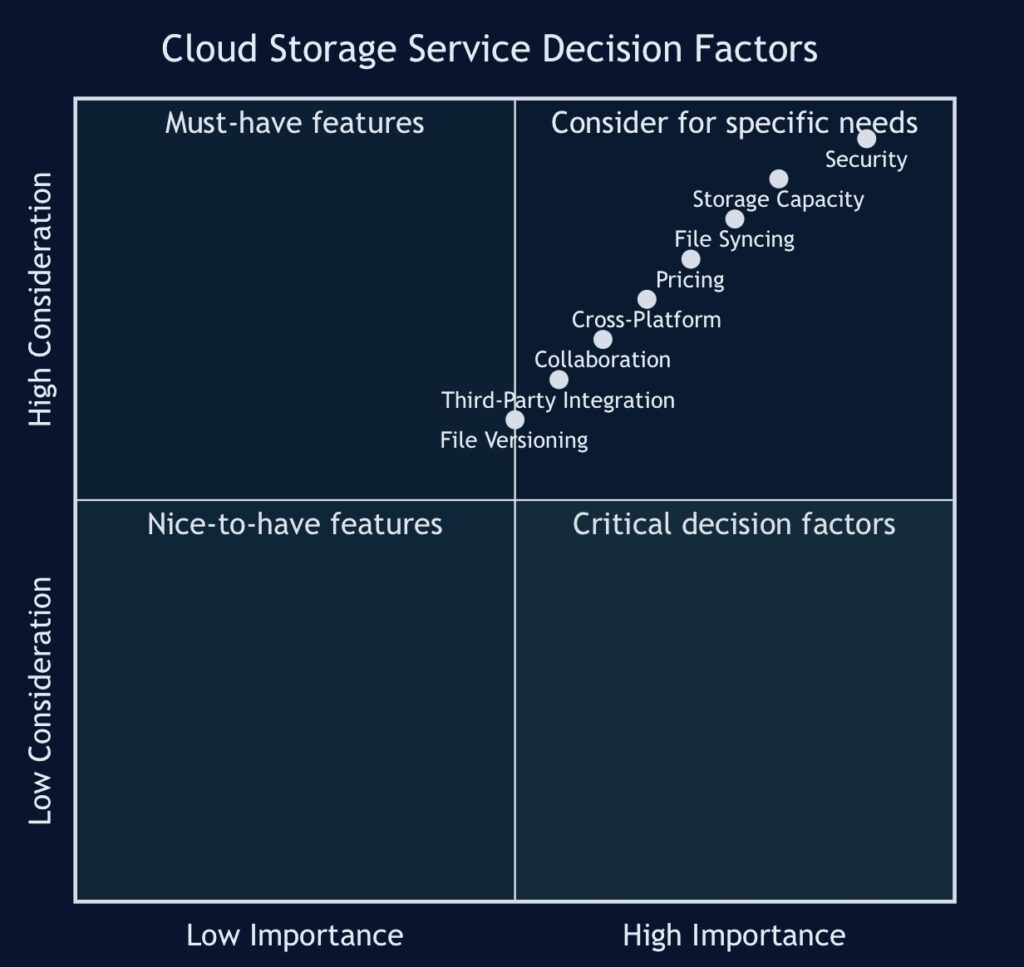
This quadrant chart visually represents the importance and consideration level of various factors when choosing a cloud storage service. As you can see, security and storage capacity are critical decision factors, while features like file versioning and third-party integration may be considered based on specific needs.
Essential Questions to Ask Before Selecting a Provider
Before committing to a cloud storage service, ask yourself and potential providers these crucial questions:
- How much storage do I really need, and how likely is it to grow?
- What level of security does the provider offer, and does it meet my compliance requirements?
- How user-friendly is the interface, and will it integrate well with my existing workflow?
- What are the file size limits for uploads and downloads?
- How reliable is the provider’s uptime, and what is their track record for service outages?
- What kind of customer support is available, and how responsive is it?
- Are there any hidden fees or charges for additional features?
- How easy is it to migrate my data to or from the service?
- What happens to my data if I decide to cancel the service?
- Does the provider offer offline access to files?
Matching Cloud Storage Solutions to Specific Use Cases
Different cloud storage services excel in various scenarios. Here’s a guide to help you match solutions to specific use cases:
| Use Case | Recommended Service | Key Features |
| Personal Storage | Google Drive or Dropbox | Large free storage, easy sharing |
| Business Collaboration | Microsoft OneDrive or Box | Integration with office tools, advanced permissions |
| Privacy-Focused | Proton Drive or MEGA | End-to-end encryption, zero-knowledge privacy |
| Large File Storage | pCloud or IDrive | High storage limits, good for backups |
| Apple Ecosystem | iCloud Drive | Seamless integration with Apple devices |
| Photographers/Creatives | Dropbox or Google Drive | Good media previews, integrations with editing tools |
| Small Business | Sync.com or Box | Balance of features and affordability |
| Enterprise Solutions | Box or OneDrive for Business | Advanced security, compliance features |
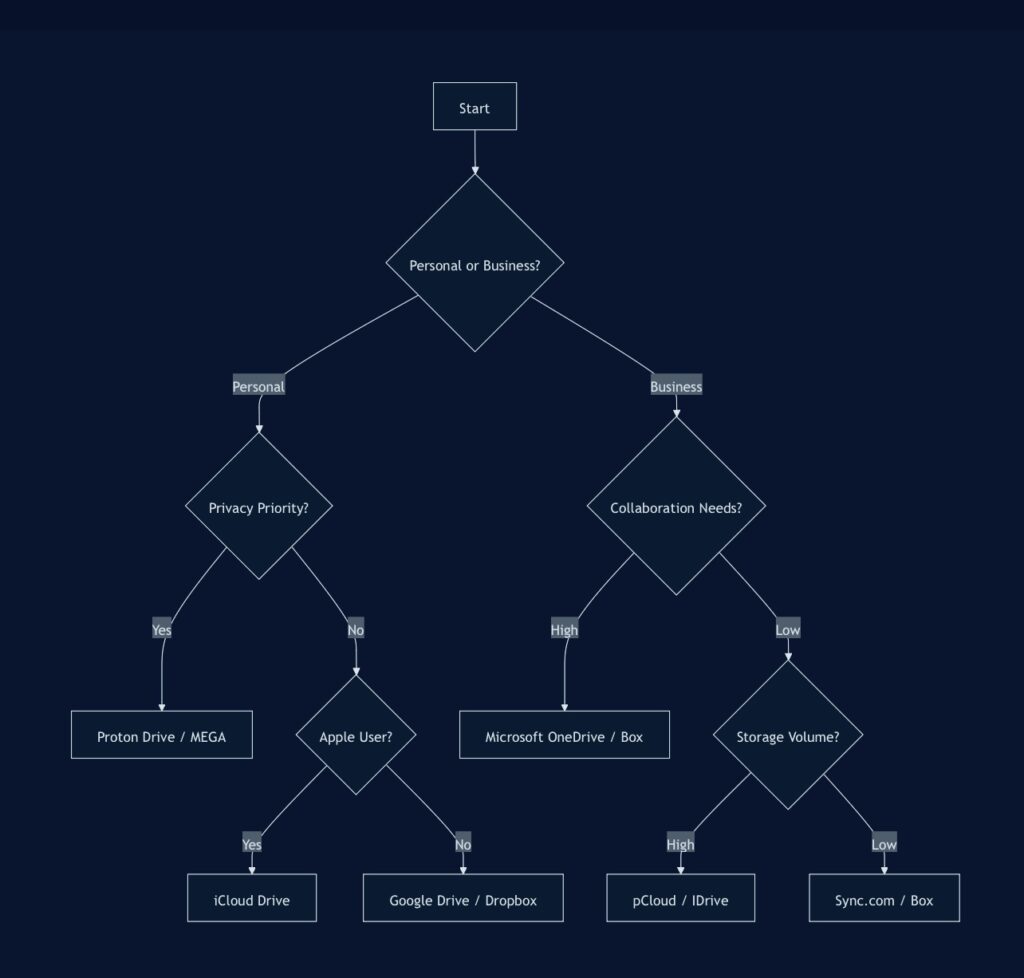
This flowchart can help you navigate the decision-making process based on your primary use case and specific needs.
When choosing a cloud storage service, it’s essential to weigh these factors carefully and consider your long-term needs. Remember that while free cloud storage options can be attractive, paid services often offer more robust features and better support. Many providers offer free trials, so take advantage of these to test the service before committing.
For an in-depth comparison of top cloud storage providers, check out this comprehensive review by TechRadar.
By carefully considering these factors, asking the right questions, and matching services to your specific use case, you’ll be well-equipped to choose the cloud storage service that best meets your needs. In the next section, we’ll delve deeper into the security aspects of cloud storage, ensuring that your data remains safe in the digital sky.
Security in Cloud Storage Services: Keeping Your Data Safe

In the realm of cloud storage services, security is paramount. As we entrust our valuable data to the digital sky, it’s crucial to understand the measures in place to protect our information. This section delves into the robust security features employed by top cloud storage providers, ensuring your data remains safe from prying eyes and potential threats.
Common Security Risks and Their Solutions
When it comes to cloud storage, several security risks loom on the horizon. However, reputable providers have developed sophisticated strategies to address these concerns:
- Data Breaches: The unauthorized access to sensitive information stored in the cloud.
- Solution: Implementation of strong encryption protocols and regular security audits.
- Insider Threats: Malicious actions from within the organization.
- Solution: Strict access controls and comprehensive employee vetting processes.
- Man-in-the-Middle Attacks: Interception of data during transmission.
- Solution: Use of secure protocols like HTTPS and SSL/TLS encryption.
- Account Hijacking: Unauthorized access to user accounts.
- Solution: Multi-factor authentication and advanced identity verification techniques.
- Data Loss: Accidental or intentional deletion of data.
- Solution: Regular backups and robust data recovery systems.
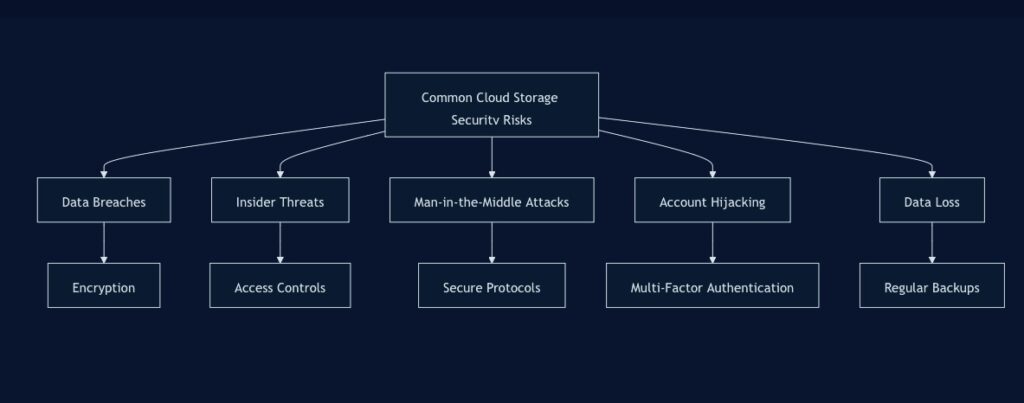
Encryption Methods: The Digital Fortresses
Encryption serves as the bedrock of data security in cloud storage. Let’s explore the encryption methods employed by top providers:
- In-Transit Encryption:
- Uses SSL/TLS protocols to protect data as it travels between your device and the cloud servers.
- Example: Google Drive uses TLS with 128-bit or higher Advanced Encryption Standard (AES) source.
- At-Rest Encryption:
- Protects data stored on cloud servers.
- Many providers use AES-256 encryption, considered virtually unbreakable.
- End-to-End Encryption:
- Ensures only the user can decrypt their data.
- Providers like pCloud and Sync offer this as a premium feature.
- Zero-Knowledge Encryption:
- The provider has no access to user encryption keys.
- Implemented by services like MEGA and Proton Drive source.
Two-Factor Authentication and Advanced Security Measures
To further bolster user privacy and account security, cloud storage services implement various advanced measures:
- Two-Factor Authentication (2FA):
- Requires a second form of verification beyond passwords.
- Options include SMS codes, authenticator apps, or hardware keys.
- Biometric Authentication:
- Uses fingerprints or facial recognition for access.
- Implemented in mobile apps of providers like Dropbox and OneDrive.
- Device Authorization:
- Limits access to approved devices only.
- Helps prevent unauthorized access even if passwords are compromised.
- Anomaly Detection:
- Uses AI to identify suspicious activities.
- Alerts users and administrators to potential security threats.
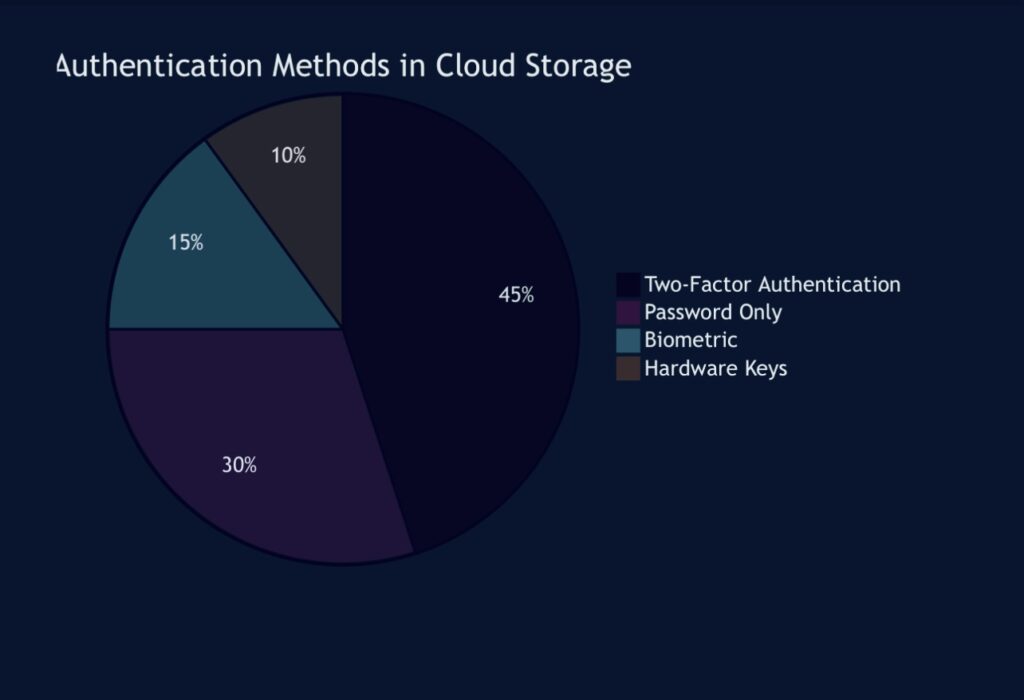
Compliance with Data Protection Regulations
In an era of increasing data privacy concerns, cloud storage providers must adhere to various regulations to ensure data security and user privacy. Here are some key regulations and how they impact cloud storage:
- General Data Protection Regulation (GDPR):
- Applies to EU citizens’ data.
- Requires explicit consent for data collection and processing.
- Mandates the right to be forgotten and data portability.
- Health Insurance Portability and Accountability Act (HIPAA):
- Applies to healthcare data in the US.
- Requires stringent security measures for patient information.
- Cloud providers must sign Business Associate Agreements (BAAs).
- California Consumer Privacy Act (CCPA):
- Protects California residents’ personal information.
- Gives users the right to know what data is collected and request its deletion.
- Payment Card Industry Data Security Standard (PCI DSS):
- Applies to organizations handling credit card information.
- Requires specific security controls for storing and processing payment data.
Many cloud storage providers offer specialized services or features to help businesses comply with these regulations. For instance, Box offers HIPAA-compliant storage solutions, while Google Drive for Workspace provides tools for GDPR compliance.
Case Study: Dropbox’s Security Evolution
Dropbox, one of the pioneers in cloud storage services, has significantly evolved its security measures over the years:
- In 2012, Dropbox introduced two-factor authentication following a security breach.
- By 2016, they implemented a comprehensive security program including advanced encryption and anomaly detection.
- In 2020, Dropbox achieved ISO/IEC 27001:2013 certification, demonstrating their commitment to information security management.
This evolution showcases the continuous improvement in security measures adopted by leading cloud storage providers.
In conclusion, while the digital sky of cloud storage may seem vast and potentially vulnerable, the reality is that reputable cloud storage services employ a multitude of advanced security measures to protect your data. By understanding these security features and choosing a provider that aligns with your specific needs, you can confidently store your data in the cloud, knowing it’s protected by state-of-the-art security measures.
As we move forward in our exploration of cloud storage services, we’ll next look at how to transfer your data to the cloud efficiently and securely. Stay tuned as we continue our journey through the digital sky!
How to Transfer Your Data to the Cloud: A Step-by-Step Guide
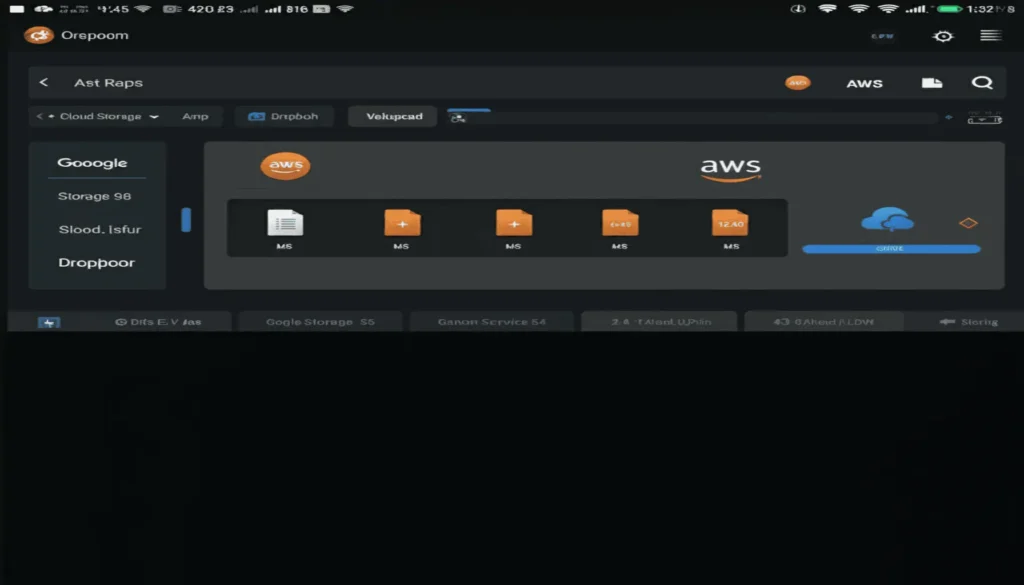
Migrating your data to cloud storage services can seem daunting, but with the right approach, it can be a smooth and efficient process. This section will guide you through preparing your data, choosing the right tools, and following best practices to ensure a seamless transition to your chosen cloud storage solution.
Preparing Your Data for Migration
Before you begin the transfer process, it’s crucial to organize and prepare your data. This preparation phase can significantly impact the efficiency and success of your migration.
- Audit Your Data:
- Take inventory of all your files and folders
- Identify which data needs to be migrated and which can be archived or deleted
- Estimate the total size of data to be transferred
- Clean and Organize:
- Remove duplicate files
- Delete unnecessary or outdated data
- Organize files into a logical folder structure
- Check for Compatibility:
- Ensure your file formats are compatible with your chosen cloud storage service
- Convert any incompatible files if necessary
- Back Up Your Data:
- Create a local backup of all data before migration
- Use an online backup service for an additional layer of security
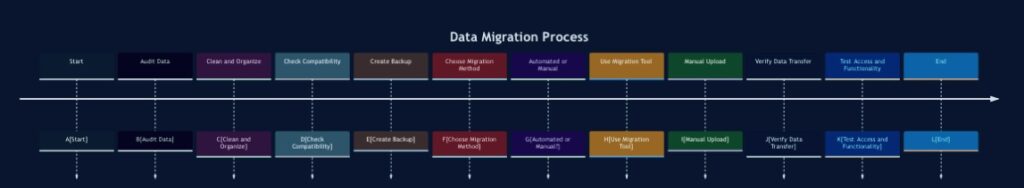
Tools and Methods for Efficient Data Transfer
Choosing the right tools and methods can significantly streamline your data migration process. Here are some options to consider:
- Built-in Sync Tools:
- Most cloud storage providers offer desktop applications for easy file syncing
- Examples: Dropbox, Google Drive, Microsoft OneDrive
- Third-Party Migration Tools:
- Command-Line Tools:
- For tech-savvy users, tools like rclone offer powerful and flexible migration options
- Rclone Documentation
- Manual Upload:
- Suitable for smaller amounts of data
- Drag-and-drop interface in web browsers
- Physical Drive Shipment:
- Some providers like Amazon Web Services offer services to ship physical drives for large data transfers
Best Practices for a Smooth Transition to Cloud Storage
Follow these best practices to ensure a successful migration to your new cloud storage solution:
- Start Small: Begin with a pilot migration of non-critical data to test the process.
- Use Secure Connections: Always use encrypted connections (HTTPS) when transferring data.
- Monitor Progress: Keep an eye on the transfer process and address any errors promptly.
- Verify Data Integrity: After migration, compare checksums of original and transferred files.
- Maintain Version Control: Use file versioning features to track changes during and after migration.
- Update Access Permissions: Ensure proper access rights are set up in the new cloud environment.
- Train Users: If migrating for a team or organization, provide training on the new cloud storage system.
- Plan for Downtime: Schedule migrations during off-peak hours to minimize disruption.
- Document the Process: Keep detailed records of the migration for future reference or troubleshooting.
- Gradual Transition: Consider a phased approach for large-scale migrations.
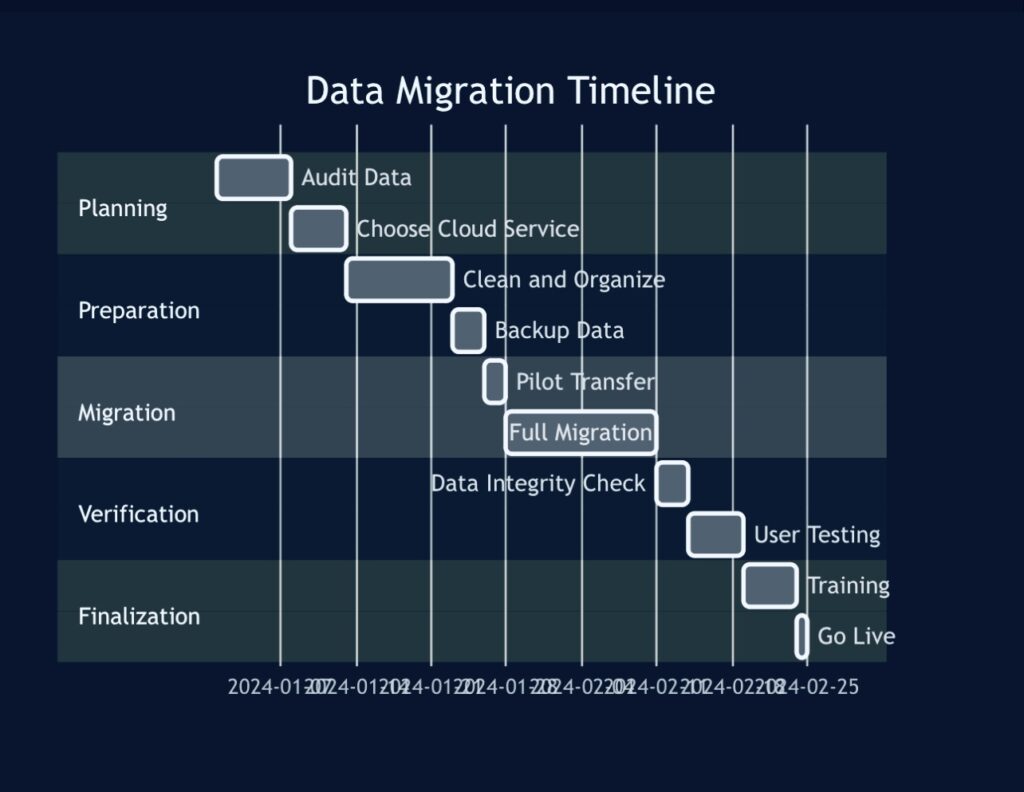
By following this guide and adhering to best practices, you can ensure a smooth transition to your chosen cloud storage service. Remember, the key to a successful migration lies in thorough preparation, choosing the right tools, and methodical execution.
Pro Tip: Many cloud storage providers offer free tiers with limited storage capacity. Before committing to a full migration, consider testing your workflow with a free cloud storage account to ensure compatibility and user experience meet your expectations.
As you embark on your data migration journey, keep in mind that the process is not just about moving files; it’s about setting up a new, more efficient way of managing your digital assets. With the right approach, you’ll soon be reaping the benefits of increased accessibility, improved collaboration, and enhanced data security that cloud storage services offer.
Cloud Storage Costs Explained: Understanding the Price Tag
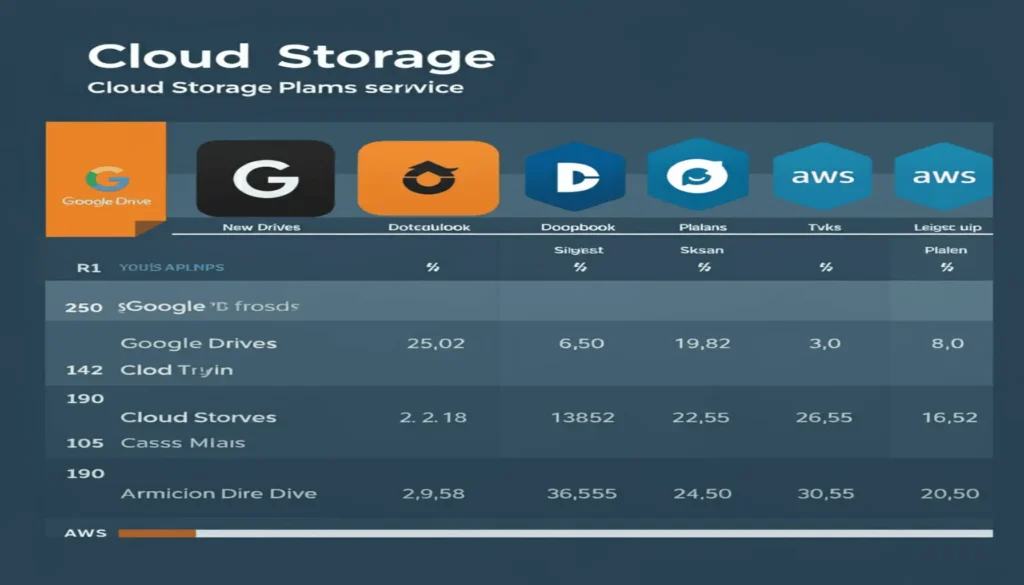
When it comes to cloud storage services, understanding the cost structure is crucial for making informed decisions and optimizing your expenses. In this section, we’ll break down the pricing models, explore the factors that influence costs, uncover hidden fees, and provide valuable tips for keeping your cloud storage budget in check.
Breakdown of Common Pricing Models
Cloud storage providers typically offer a variety of pricing models to cater to different user needs. Here are the most common models you’ll encounter:
- Freemium Model: Many providers offer a free tier with limited storage capacity, enticing users to upgrade for more space. Examples include Google Drive (15GB free) and Dropbox (2GB free).
- Pay-as-you-go: This model charges based on actual usage, often calculated monthly. It’s popular among businesses with fluctuating storage needs.
- Tiered Pricing: Providers offer predefined storage tiers with set prices, allowing users to choose based on their needs. For instance, Microsoft OneDrive offers 100GB, 1TB, and 6TB plans.
- Annual Subscriptions: Many services offer discounted rates for annual commitments compared to monthly payments.
- Enterprise Custom Pricing: Large organizations can often negotiate custom pricing based on their specific requirements and volume.
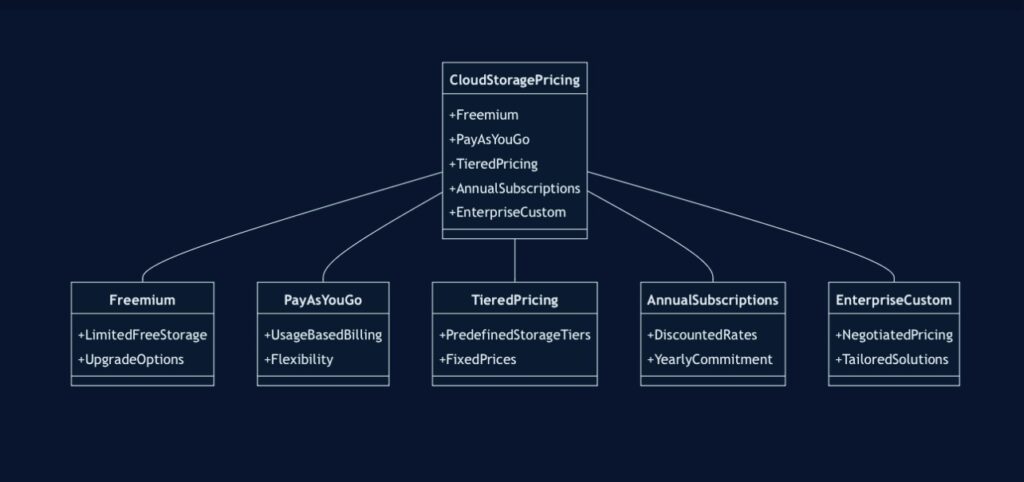
Factors Influencing Cloud Storage Costs
Several factors can impact the overall cost of your cloud storage solution:
- Storage Capacity: The amount of data you need to store is the primary factor. Larger capacities generally come at a higher cost.
- Data Transfer: Some providers charge for data egress (downloading data from the cloud), while uploads are often free.
- Access Frequency: Certain providers offer lower rates for infrequently accessed data, known as “cold storage.”
- Geographic Location: The region where your data is stored can affect pricing due to varying operational costs.
- Additional Features: Advanced features like enhanced security, collaboration tools, or integration capabilities may come at an extra cost.
- Service Level Agreements (SLAs): Higher uptime guarantees and better support often correlate with higher prices.
- Redundancy Level: Multi-region replication for increased data durability may incur additional charges.
Hidden Fees to Watch Out For
While reputable cloud storage providers strive for transparency, some costs may not be immediately apparent:
- Overage Charges: Exceeding your storage limit can result in unexpected fees.
- API Request Costs: Some providers charge for API calls, which can add up for applications that frequently interact with stored data.
- Early Termination Fees: Annual plans may incur penalties for cancellation before the term ends.
- Data Retrieval Fees: Particularly relevant for cold storage options, where accessing data might incur additional costs.
- Support Costs: Advanced support tiers often come at an extra charge.
- Data Migration Fees: Moving large amounts of data into or out of a cloud service may incur fees.
To illustrate the potential impact of hidden fees, let’s look at a comparison of total costs for storing 1TB of data across different providers, including some common hidden fees:
| Provider | Base Price (1TB/month) | Potential Hidden Fees | Total Cost (Est.) |
| Google Drive | $9.99 | Overage: $0.02/GB | $9.99 – $30.99 |
| Dropbox | $11.99 | API requests: $0.005/1000 calls | $11.99 – $16.99 |
| Microsoft OneDrive | $6.99 | Early termination: $20 | $6.99 – $26.99 |
| Amazon S3 | $23.00 | Data retrieval: $0.01/GB | $23.00 – $33.00 |
Note: Prices and fees are approximate and may vary. Always check with the provider for the most up-to-date information.
Tips for Optimizing Cloud Storage Expenses
To keep your cloud storage costs in check, consider these optimization strategies:
- Regularly Review Usage: Monitor your storage usage and adjust your plan accordingly to avoid overpaying for unused capacity.
- Leverage Cold Storage: Move infrequently accessed data to cheaper cold storage options.
- Implement Data Lifecycle Policies: Automatically delete or archive old data to free up space and reduce costs.
- Use Compression: Compress files before uploading to reduce storage requirements.
- Take Advantage of Free Tiers: Utilize free storage offerings from multiple providers for non-critical data.
- Consider Long-Term Commitments: If your storage needs are stable, opt for annual plans that often come with discounts.
- Optimize Data Transfer: Minimize unnecessary data egress to avoid transfer fees.
- Explore Hybrid Solutions: Combine on-premises storage with cloud storage for cost-effective data management.

By following these optimization strategies and staying informed about your cloud storage usage and costs, you can ensure that you’re getting the most value out of your cloud storage services without breaking the bank.
For more detailed information on pricing and cost optimization, you can refer to the following resources:
Remember, the key to managing cloud storage costs effectively is to stay informed, regularly review your usage, and adapt your strategy as your needs evolve. By doing so, you’ll be well-equipped to navigate the complex landscape of cloud storage pricing and make decisions that best serve your data storage needs and budget constraints.
Managing Access and Permissions: Controlling Your Digital Domain

In the realm of cloud storage services, managing access and permissions is akin to being the gatekeeper of your digital fortress. It’s a critical aspect that ensures your data remains secure while still allowing for efficient collaboration and sharing. Let’s dive into the intricacies of controlling your digital domain.
Setting Up User Access Levels
Establishing appropriate user access levels is the foundation of secure cloud storage management. Most cloud storage providers offer a range of access levels, typically including:
- Owner/Administrator: Full control over all files and settings
- Editor: Can view, edit, and share files
- Viewer: Can only view files without editing rights
- Commenter: Can view and comment on files but not edit
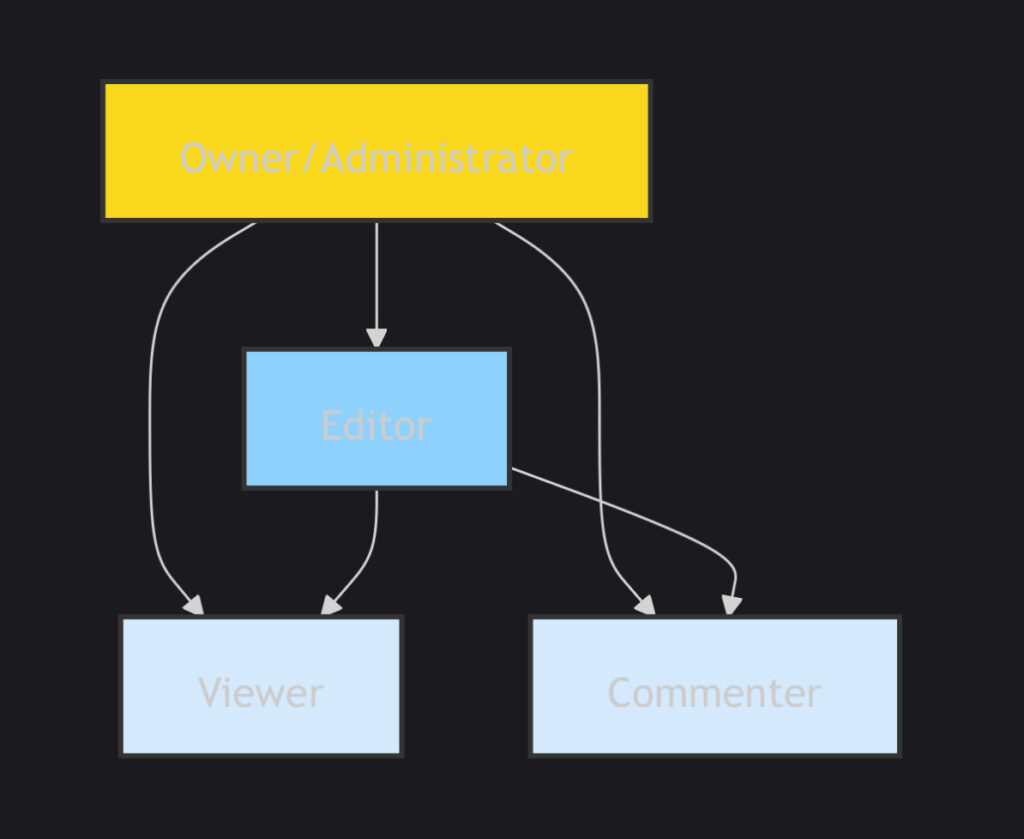
To set up user access levels effectively:
- Assess user roles: Determine each user’s needs and responsibilities within your organization.
- Apply the principle of least privilege: Grant users only the permissions necessary to perform their tasks.
- Regularly review and update: Periodically audit access levels to ensure they remain appropriate as roles change.
Implementing Secure File Sharing Practices
Sharing files is a fundamental feature of cloud storage, but it’s crucial to do so securely. Here are some best practices for secure file sharing:
- Use encrypted links: When sharing files externally, use encrypted links that require authentication.
- Set expiration dates: For sensitive documents, set expiration dates on shared links to limit access time.
- Password-protect shared files: Add an extra layer of security by requiring passwords for accessing shared content.
- Utilize email notifications: Enable notifications to alert you when files are accessed or modified.
- Implement two-factor authentication (2FA): Require 2FA for accessing shared files, especially for sensitive data.
Pro Tip: Services like Dropbox and Google Drive offer advanced sharing features that allow you to maintain granular control over your shared files.
Best Practices for Permission Management in Cloud Storage
Managing permissions effectively is crucial for maintaining the security and integrity of your cloud storage. Here are some best practices to consider:
- Group-based permissions: Create user groups with predefined permission sets for easier management.
- Regular audits: Conduct periodic reviews of user permissions to ensure they align with current roles and needs.
- Automated provisioning and de-provisioning: Use tools to automatically grant or revoke access based on user status changes.
- Implement the “four-eyes principle”: Require two-person approval for critical changes to permissions or access to sensitive data.
- Use version control: Maintain a history of permission changes for accountability and troubleshooting.
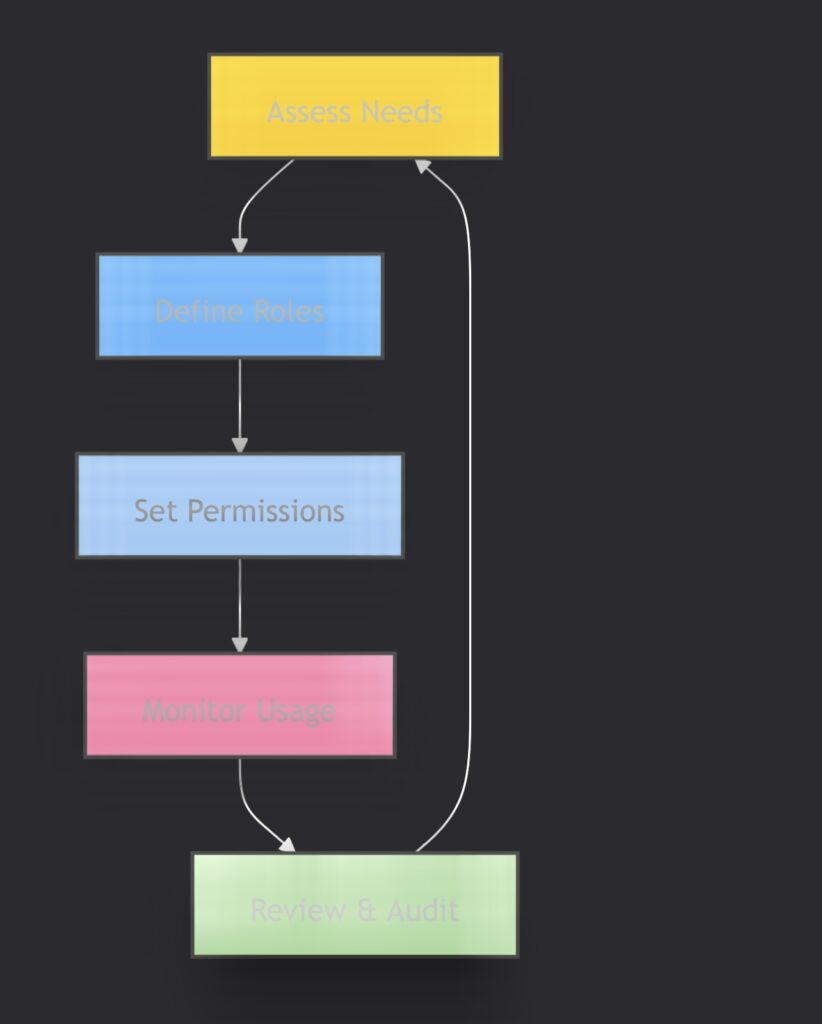
Case Study: Enterprise Permission Management
A large multinational corporation implemented a robust permission management system for their cloud storage, resulting in:
- 30% reduction in unauthorized access attempts
- 50% decrease in time spent on permission-related IT support tickets
- 95% improvement in compliance with data protection regulations
By following these best practices, they significantly enhanced their data security and operational efficiency.
Advanced Access Control Features
Modern cloud storage services offer advanced features to fine-tune your access control:
- Contextual access policies: Set permissions based on factors like device type, location, or time of day.
- Just-in-time access: Grant temporary elevated permissions for specific tasks.
- AI-powered anomaly detection: Use machine learning to identify and alert on unusual access patterns.
For example, Microsoft OneDrive offers Advanced Security Features that include these cutting-edge access control mechanisms.
Balancing Security and Usability
While robust access control is crucial, it’s equally important to maintain usability. Overly restrictive permissions can hinder productivity and lead to workarounds that compromise security. Strive for a balance by:
- Involving end-users in the permission design process
- Providing clear documentation on access policies
- Offering self-service options for routine permission requests
- Continuously gathering feedback and adjusting policies as needed
Remember, the goal is to protect your data while empowering your users to work efficiently and collaboratively.
In conclusion, managing access and permissions in your cloud storage is an ongoing process that requires attention to detail and a proactive approach. By implementing these strategies and best practices, you can create a secure yet flexible environment that meets the needs of your organization and protects your valuable digital assets.
Exceeding Storage Limits: What Happens and How to Handle It
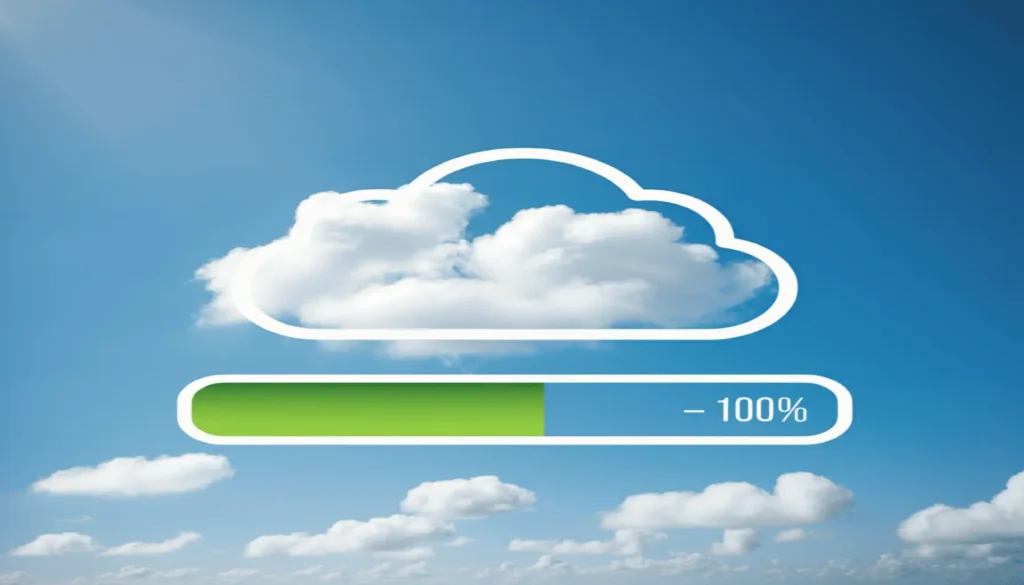
In the world of cloud storage services, managing your digital space is crucial. As our data needs grow, we often find ourselves approaching or exceeding our storage limits. This section will explore what happens when you hit that ceiling and provide strategies to handle it effectively.
Understanding Overage Fees and Policies
When you exceed your storage limit, cloud storage providers typically respond in one of two ways:
- Soft Limit: Some providers, like Google Drive and Dropbox, allow you to temporarily exceed your limit for a short period.
- Hard Limit: Others, such as pCloud and Sync, strictly enforce the limit, preventing further uploads.
Let’s look at how some popular providers handle overage:
| Provider | Overage Policy | Grace Period | Overage Fees |
| Google Drive | Soft Limit | 90 days | $1.99/month for 100GB |
| Dropbox | Soft Limit | 30 days | $9.99/month for 2TB |
| Microsoft OneDrive | Hard Limit | None | $1.99/month for 100GB |
| iCloud | Hard Limit | None | $0.99/month for 50GB |
It’s crucial to familiarize yourself with your provider’s specific policies. For instance, Google’s storage policy outlines their approach to exceeding limits and associated costs.
Options for Upgrading Storage Capacity
When you find yourself consistently bumping against your storage limit, it’s time to consider upgrading. Here are some common upgrade paths:
- Incremental Upgrades: Most providers offer tiered plans allowing you to increase storage gradually.
- Annual Subscriptions: Opting for yearly plans often comes with discounts compared to monthly billing.
- Family Plans: Services like Apple iCloud offer shared storage plans for families, providing better value.
- Business Plans: For professional needs, business-oriented plans often offer unlimited or very high storage limits.
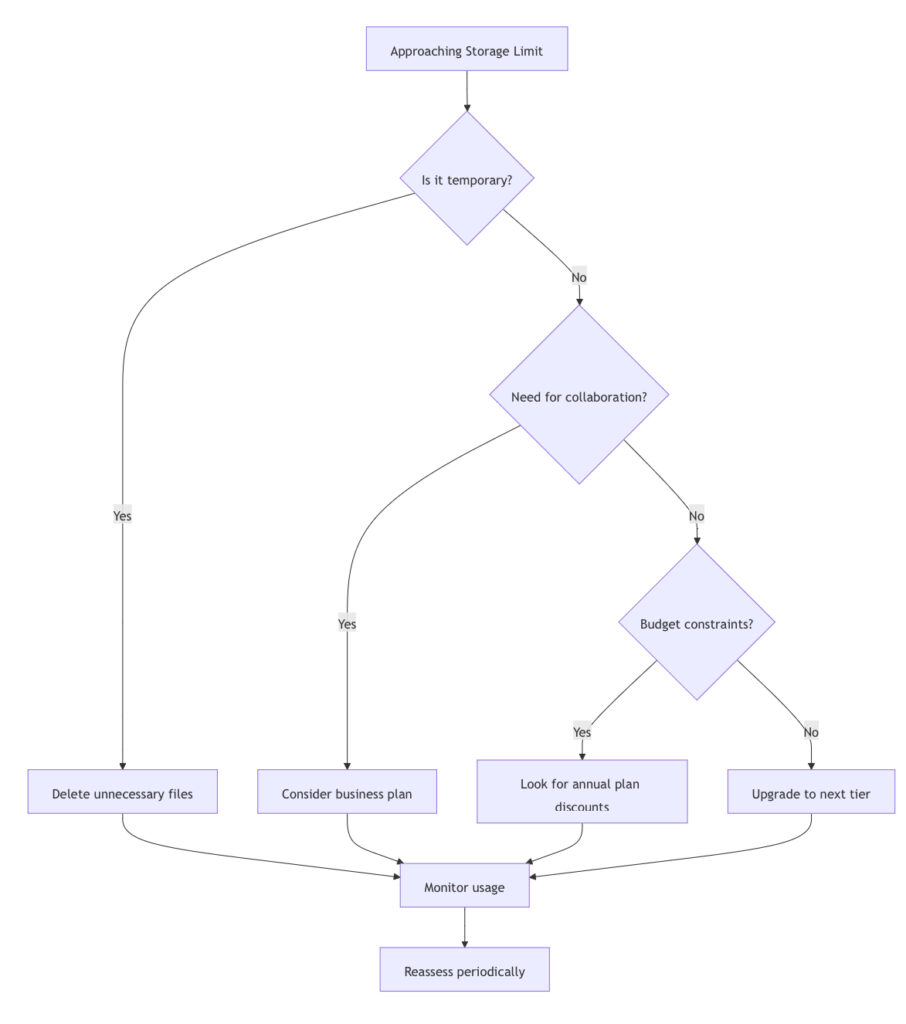
Strategies for Managing and Optimizing Storage Usage
To avoid frequently exceeding your limits and to make the most of your cloud storage, consider these optimization strategies:
- Regular Clean-ups:
- Use built-in tools like Google Drive’s Storage Manager to identify and remove large or unnecessary files.
- Set a quarterly reminder to review and delete unneeded files.
- Utilize Compression:
- Compress large files or folders before uploading to save space.
- Use file formats that offer better compression for your data type (e.g., HEIC for images).
- Leverage External Storage:
- Use external hard drives for large, infrequently accessed files.
- Consider a hybrid approach, using cloud storage for active projects and local storage for archives.
- Optimize File Versions:
- Manage file versions to prevent unnecessary duplicates.
- Use file versioning features judiciously, setting limits on the number of versions kept.
- Utilize Smart Sync Features:
- Take advantage of selective sync options offered by providers like Dropbox and OneDrive.
- Keep only actively used files synced to your devices, storing others in the cloud.
- Implement a Data Lifecycle Policy:
- Create a policy for moving older, less accessed data to cheaper storage tiers or local archives.
- Automate this process using tools like Google Vault for businesses.
- Educate Team Members:
- For shared or business accounts, provide guidelines on storage usage and best practices.
- Implement quotas for individual users within a shared plan.
By implementing these strategies, you can significantly extend the life of your current storage plan and avoid unexpected overage fees. Remember, effective cloud storage management is not just about having enough space—it’s about using that space wisely.
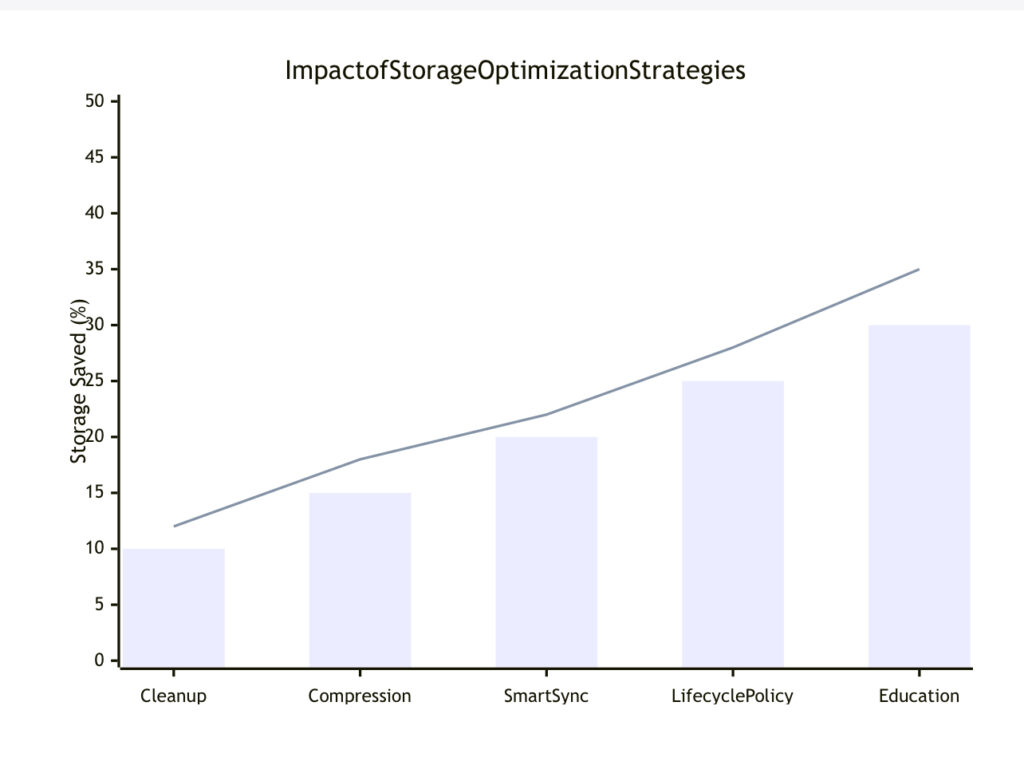
As illustrated in the chart above, implementing a combination of these strategies can lead to significant storage savings, with user education and data lifecycle policies often yielding the highest impact.
In conclusion, exceeding storage limits is a common challenge in the world of cloud storage services. By understanding your provider’s policies, considering timely upgrades, and implementing smart storage management strategies, you can ensure that your digital sky remains clear and your data management smooth and efficient. Remember, the key to effective cloud storage use is not just about having more space, but about using your existing space more intelligently.
Cloud Storage Support: Getting Help When You Need It

In the vast digital landscape of cloud storage services, even the most tech-savvy users can encounter challenges. That’s where robust support systems come into play, ensuring that your cloud experience remains smooth and uninterrupted. Let’s dive into the world of cloud storage support, exploring the various lifelines available when you need assistance.
Overview of Support Options from Major Providers
Leading cloud storage providers understand the critical nature of their services and offer a range of support options to cater to diverse user needs. Here’s a breakdown of what you can expect from some of the top players in the field:
- Google Drive:
- 24/7 support for Workspace users
- Email and chat support
- Phone support for higher-tier plans
- Extensive online documentation
- Microsoft OneDrive:
- 24/7 phone and online support for business users
- Community forums
- Detailed knowledge base
- Virtual agent for quick queries
- Dropbox:
- Priority email support for Plus users
- Live chat and phone support for Professional and Business users
- Self-serve help center
- Community forums
- iCloud:
- Apple Support app
- Phone support
- Online chat
- Apple Store Genius Bar appointments
- Box:
- 24/7 web support for all plans
- Phone support for Business and Enterprise plans
- Developer support
- Extensive documentation and guides
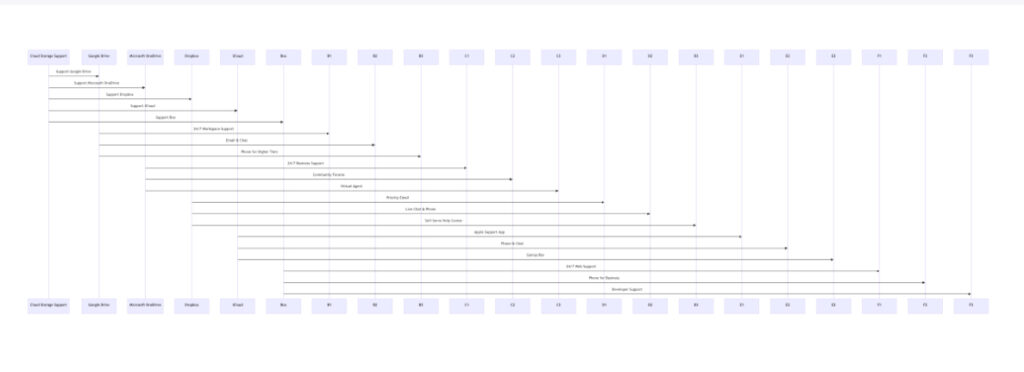
Comparing Response Times and Availability
When it comes to cloud storage support, response time can be crucial, especially for business users. Here’s a comparison of response times and availability for major providers:
| Provider | Free Plan Response Time | Paid Plan Response Time | 24/7 Availability |
| Google Drive | 1-2 business days | 4 hours (Enterprise) | Yes (Enterprise) |
| Microsoft OneDrive | Community support | 1 hour (Enterprise) | Yes (Business) |
| Dropbox | 24 hours | 30 minutes (Business) | Yes (Business) |
| iCloud | 24-48 hours | Same day | No |
| Box | 1 business day | 1 hour (Enterprise) | Yes (Business & Enterprise) |
It’s important to note that response times can vary based on the complexity of the issue and the current support load. Many providers offer service level agreements (SLAs) for their business and enterprise customers, guaranteeing specific response times.
Self-Help Resources and Community Forums
In addition to direct support options, most cloud storage services provide extensive self-help resources and community forums. These can be invaluable for quick troubleshooting and learning from other users’ experiences:
- Knowledge Bases: Comprehensive libraries of articles, tutorials, and FAQs.
- Example: Google Drive Help Center
- Video Tutorials: Step-by-step visual guides for common tasks and troubleshooting.
- Example: Microsoft OneDrive Video Training
- Community Forums: User-driven discussion boards for sharing tips and solving problems.
- Example: Dropbox Community
- Developer Resources: API documentation and support for integrating cloud storage into applications.
- Example: Box Developer Documentation
- Status Pages: Real-time updates on service performance and outages.
- Example: iCloud System Status
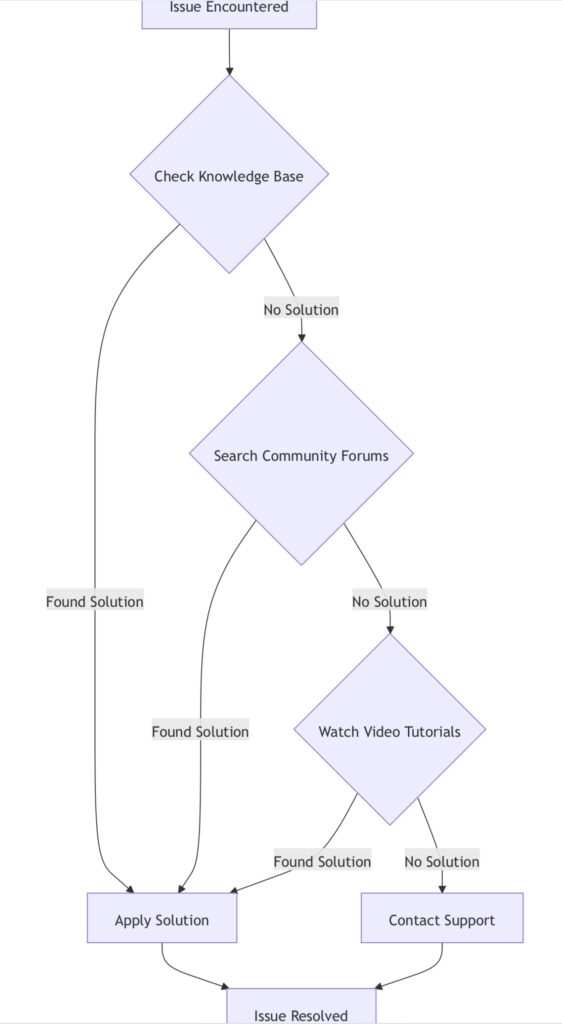
Best Practices for Getting Support
To make the most of cloud storage support options, consider these best practices:
- Be Specific: Clearly describe your issue, including any error messages or steps to reproduce the problem.
- Check Status Pages: Before reporting an issue, check if there’s a known service outage.
- Use Self-Help First: Many common issues can be quickly resolved using knowledge bases and forums.
- Prepare Information: Have your account details, device information, and relevant screenshots ready.
- Follow Up: If your issue isn’t resolved, don’t hesitate to follow up or escalate if necessary.
By leveraging these support options effectively, you can ensure a smoother experience with your chosen cloud storage service. Remember, the right support can make all the difference in maximizing the benefits of your online storage solution.
As cloud technology continues to evolve, so do the support systems behind them. Providers are increasingly incorporating AI-driven chatbots and predictive support to address issues before they even arise. This proactive approach to support is shaping the future of cloud storage services, ensuring that users can focus on their data rather than troubleshooting.
In the next section, we’ll explore best practices for using cloud storage services, helping you optimize your digital storage experience and make the most of these powerful tools.
Best Practices for Using Cloud Storage Services
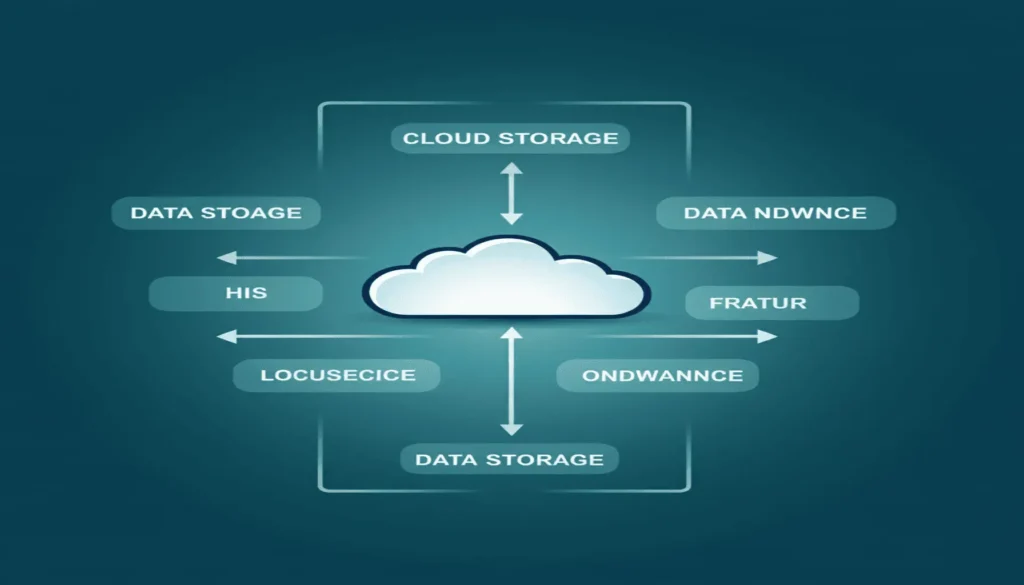
Mastering the art of cloud storage goes beyond simply uploading files to the digital ether. To truly harness the power of cloud storage services, it’s crucial to adopt best practices that enhance organization, ensure data integrity, and boost productivity. Let’s dive into the strategies that will transform you from a casual cloud user into a cloud storage virtuoso.
Organizing Files and Folders Efficiently
The foundation of effective cloud storage use lies in a well-structured file organization system. Here are some tips to keep your digital space as tidy as a Marie Kondo-approved closet:
- Implement a Consistent Naming Convention:
- Use descriptive, searchable names
- Include dates in file names (YYYY-MM-DD format)
- Avoid special characters that might cause syncing issues
- Create a Logical Folder Hierarchy:
- Use main categories as top-level folders (e.g., Projects, Personal, Finance)
- Limit subfolder levels to 3-4 deep to prevent navigation nightmares
- Utilize Color Coding and Tags:
- Most cloud storage services like Google Drive and Dropbox offer color-coding options
- Use tags or labels for cross-category organization
- Regularly Declutter and Archive:
- Set quarterly reminders to review and clean up your cloud storage
- Move completed projects or old files to an archive folder
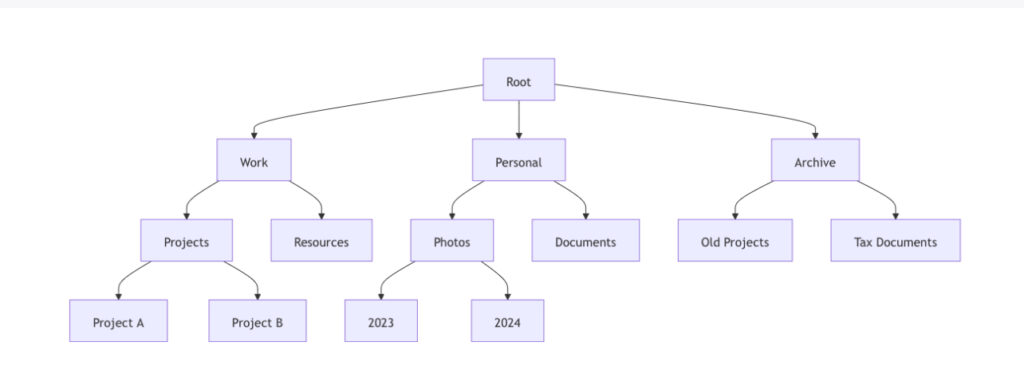
This diagram illustrates an efficient folder structure for cloud storage, separating work, personal, and archived files while maintaining a logical hierarchy.
Regular Backups and Syncing Strategies
While cloud storage offers a level of data protection, implementing your own backup and syncing strategies adds an extra layer of security and ensures your data is always up-to-date across devices.
- Set Up Automatic Syncing:
- Configure your cloud storage app to automatically sync files from designated folders
- Use selective sync to avoid cluttering your local storage with unnecessary files
- Implement the 3-2-1 Backup Rule:
- Keep 3 copies of important data
- Store 2 copies on different storage media
- Keep 1 copy offsite (your cloud storage can serve this purpose)
- Use Version History:
- Enable version history features in services like OneDrive or Google Drive
- Regularly review and manage versions to prevent storage bloat
- Schedule Regular Backups:
- Use built-in backup features or third-party tools to schedule automatic backups
- Consider using a dedicated online backup service like IDrive for critical data
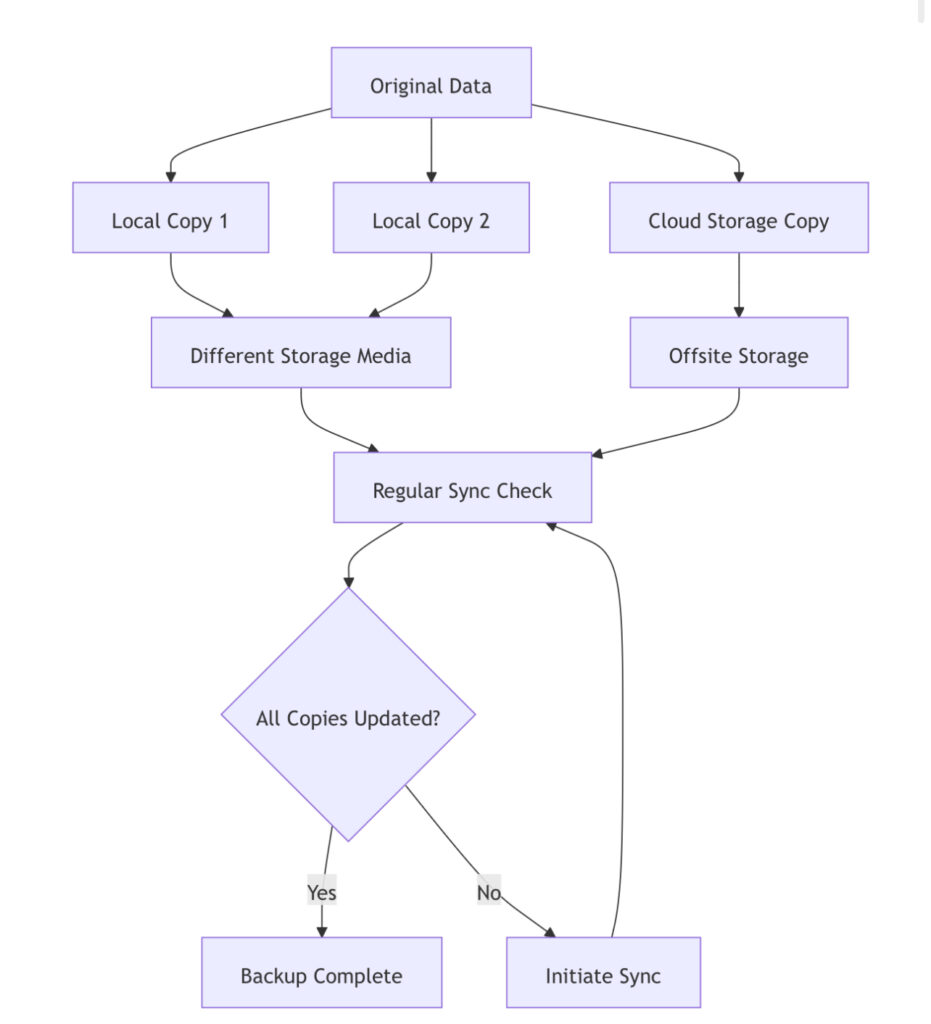
This flowchart visualizes the 3-2-1 backup strategy, emphasizing the importance of multiple copies and regular sync checks.
Utilizing Advanced Features for Productivity
Modern cloud storage services offer a plethora of advanced features designed to boost productivity and streamline workflows. Here’s how to make the most of these tools:
- Collaborate in Real-Time:
- Use built-in collaboration tools in services like Google Drive for simultaneous editing
- Leverage commenting and suggestion features for efficient feedback loops
- Integrate with Productivity Apps:
- Connect your cloud storage to task management tools like Trello or Asana
- Use IFTTT or Zapier to automate file-related workflows
- Leverage AI and Machine Learning Features:
- Utilize smart search capabilities in Google Drive to find files quickly
- Take advantage of AI-powered file suggestions in Microsoft OneDrive
- Maximize Mobile Apps:
- Set up automatic photo uploads to free cloud storage services like Google Photos
- Use mobile scanning features to digitize documents on the go
- Implement Workflow Automations:
- Create automated folders that sort incoming files based on predefined rules
- Use services like Dropbox Paper or Google Docs for streamlined document creation and sharing
| Feature | Google Drive | Microsoft OneDrive | Dropbox |
| Real-time Collaboration | ✅ | ✅ | ✅ |
| AI-powered Search | ✅ | ✅ | ❌ |
| Integrated Office Suite | Google Workspace | Office 365 | Dropbox Paper |
| Automated Workflows | ✅ (via Apps Script) | ✅ (via Power Automate) | ✅ (via Zapier) |
| Version History | ✅ | ✅ | ✅ |
| Smart File Suggestions | ✅ | ✅ | ❌ |
| Mobile Scanning | ✅ | ✅ | ✅ |
This comparison table highlights the productivity features offered by leading cloud storage providers, helping users choose the service that best fits their workflow needs.
By implementing these best practices, you’ll not only keep your digital life organized but also significantly enhance your productivity. Remember, the key to mastering cloud storage services is to regularly review and adjust your strategies as your needs evolve and new features become available.
For more in-depth guides on maximizing your cloud storage experience, check out these resources:
By mastering these best practices, you’ll transform your cloud storage from a simple file repository into a powerful productivity hub, ensuring that your digital sky is always clear, organized, and efficient.
The Future of Cloud Storage Services: What’s on the Horizon?

As we gaze into the digital crystal ball, the future of cloud storage services gleams with promise and innovation. The landscape is rapidly evolving, driven by technological advancements, changing user needs, and the ever-present demand for more secure, efficient, and intelligent storage solutions. Let’s explore the emerging trends and potential advancements that are set to reshape the world of cloud storage.
Emerging Trends in Cloud Storage Technology
Edge Computing Integration
The rise of edge computing is set to revolutionize how cloud storage services operate. By bringing data storage and processing closer to the point of creation, edge computing promises to reduce latency and improve real-time data access. This trend is particularly crucial for IoT devices and applications requiring instant data processing.
Serverless Architecture
Serverless cloud storage is gaining traction, offering a more scalable and cost-effective solution. This approach allows users to store and retrieve data without managing the underlying infrastructure, leading to reduced operational overhead and improved resource utilization.
Multi-Cloud and Hybrid Cloud Strategies
Organizations are increasingly adopting multi-cloud and hybrid cloud approaches to optimize their storage solutions. This trend allows for greater flexibility, reduced vendor lock-in, and improved disaster recovery capabilities.
Green Storage Solutions
As environmental concerns take center stage, cloud storage providers are focusing on developing more energy-efficient and sustainable storage solutions. This includes the use of renewable energy sources for data centers and the implementation of more efficient cooling systems.
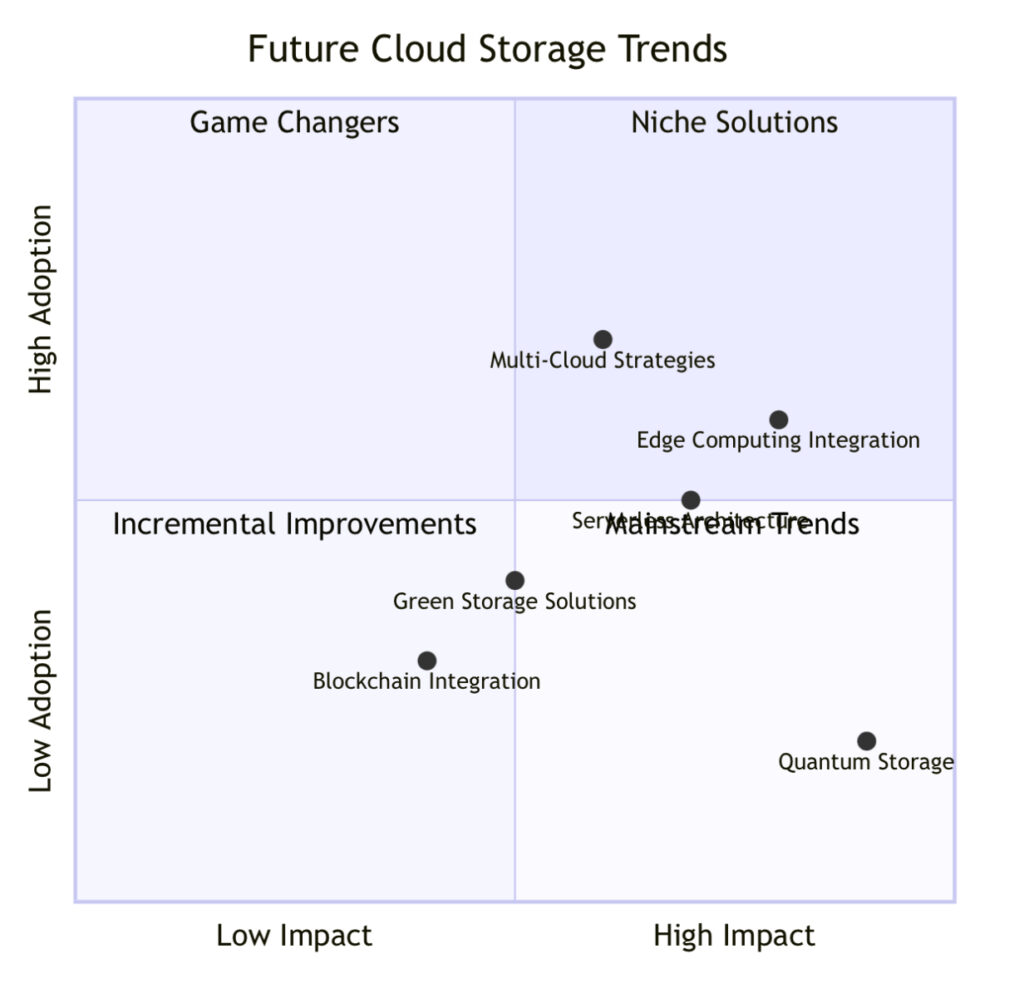
Potential Advancements in Security and Accessibility
As cloud storage becomes increasingly central to our digital lives, advancements in security and accessibility are paramount. Here are some key areas of development:
Zero-Trust Security Models
The adoption of zero-trust architectures is set to become standard practice. This approach assumes no trust by default, requiring continuous authentication and authorization for all users and devices, significantly enhancing data security.
Homomorphic Encryption
This groundbreaking encryption technology allows computations to be performed on encrypted data without decrypting it first. For cloud storage, this means enhanced privacy and security, as sensitive data can be processed without exposure.
Biometric Authentication
Advanced biometric authentication methods, including facial recognition, fingerprint scanning, and even DNA-based authentication, are likely to become more prevalent in securing access to cloud storage services.
Quantum-Resistant Encryption
As quantum computing advances, cloud storage providers are investing in quantum-resistant encryption algorithms to future-proof data security against potential quantum-based attacks.
Enhanced Accessibility Features
Future cloud storage services are expected to offer improved accessibility features, including advanced voice commands, gesture-based interfaces, and AI-powered assistants to help users with disabilities navigate and manage their data more effectively.
Integration with AI and Machine Learning
The fusion of cloud storage with artificial intelligence and machine learning is perhaps the most exciting frontier. Here’s how AI and ML are set to transform cloud storage:
Intelligent Data Organization
AI algorithms will automatically categorize, tag, and organize files based on content, making search and retrieval more intuitive and efficient. For example, Google’s AI Blog discusses advancements in this area.
Predictive Caching
Machine learning models will predict which files users are likely to access, preemptively caching them for faster retrieval and improved user experience.
Automated Data Lifecycle Management
AI-driven systems will manage the entire lifecycle of data, from creation to archival or deletion, based on usage patterns, regulatory requirements, and organizational policies.
Advanced Threat Detection
Machine learning algorithms will continuously monitor for unusual access patterns or potential security threats, providing real-time protection against data breaches and cyber attacks.
Natural Language Processing for Data Interaction
NLP capabilities will allow users to interact with their stored data using natural language queries, making data retrieval and management more intuitive and user-friendly.
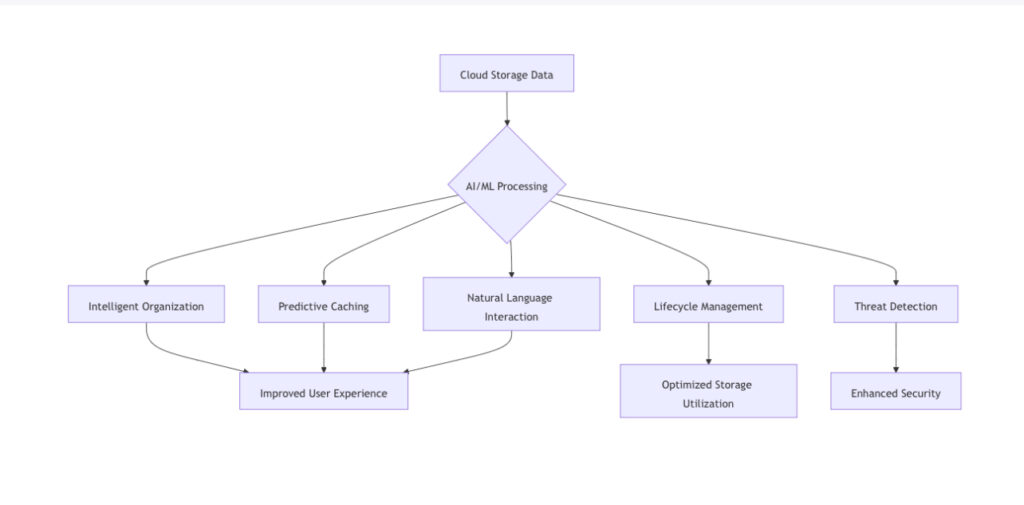
As we look to the future, it’s clear that cloud storage services are not just about storing data anymore. They’re evolving into intelligent, proactive systems that not only safeguard our information but also help us interact with it in more meaningful and efficient ways. The integration of AI and ML, coupled with advancements in security and accessibility, promises a future where our digital assets are not just stored, but truly come alive in the cloud.
For those interested in staying ahead of the curve, keeping an eye on publications like MIT Technology Review can provide valuable insights into the latest developments in cloud storage technology.
As we conclude this section on the future of cloud storage, it’s evident that the journey of innovation is far from over. The cloud continues to expand, offering new possibilities and challenges. In our next section, we’ll explore real-world applications and success stories of cloud storage services, bringing these future trends into today’s context.
Real-World Applications: Cloud Storage Success Stories

Cloud storage services have transformed the way individuals and businesses manage their data. In this section, we’ll explore real-world success stories that demonstrate the powerful impact of cloud storage across various scales of implementation. From small businesses to large enterprises and individual users, these case studies and testimonials showcase the versatility and effectiveness of cloud storage services.
Small Business Case Studies
Graphic Design Studio Scales Up with Dropbox
Artistry Unleashed, a boutique graphic design studio in Melbourne, Australia, faced challenges with file management and collaboration as they grew from a two-person operation to a team of 15 designers spread across three cities.
Solution: The studio implemented Dropbox Business to centralize their file storage and enhance collaboration.
Results:
- 40% increase in project turnaround time
- Seamless collaboration between remote team members
- Improved version control, reducing errors and revisions
- Cost savings on hardware and IT management
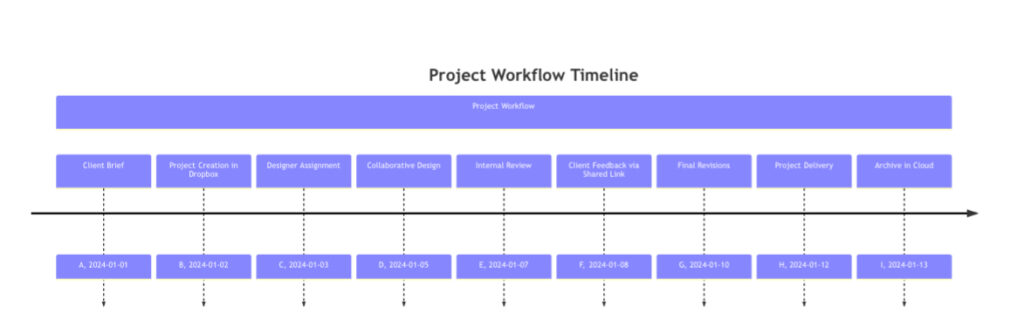
E-commerce Startup Leverages Google Drive for Growth
GreenLeaf Essentials, an eco-friendly home goods e-commerce startup, needed a flexible and cost-effective solution to manage their rapidly growing product catalog and customer data.
Solution: The company adopted Google Drive for Workspace users, integrating it with their e-commerce platform.
Results:
- 60% reduction in time spent on inventory management
- Real-time collaboration on product listings and marketing materials
- Improved data analytics capabilities through Google Sheets integration
- Scalable storage solution that grew with the business, from 100 to 10,000 products
“Google Drive has been a game-changer for us. As a startup, we needed a solution that could scale with our rapid growth. The seamless integration with our other tools and the ability to collaborate in real-time has significantly boosted our productivity.” – Sarah Chen, Founder of GreenLeaf Essentials
Enterprise-Level Implementations
Global Manufacturing Firm Streamlines Operations with Microsoft OneDrive
A multinational manufacturing company with 50,000 employees across 30 countries faced challenges with data silos, inconsistent file access, and security concerns.
Solution: The company implemented Microsoft OneDrive as part of a comprehensive Microsoft 365 deployment.
Results:
- Centralized data management for all global offices
- Enhanced security with multi-factor authentication and encryption
- 30% reduction in IT support tickets related to file access issues
- Improved compliance with industry regulations through advanced data governance features
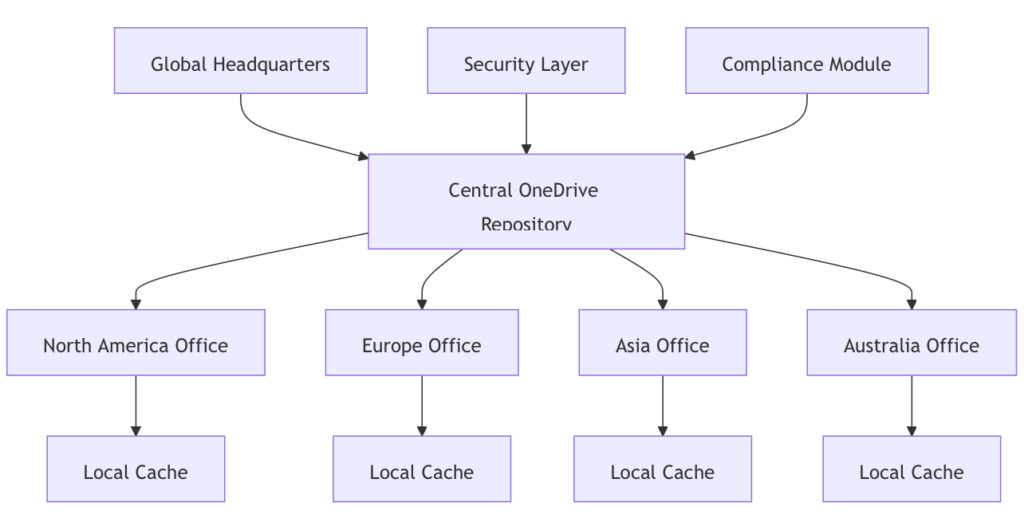
Healthcare Provider Enhances Patient Care with Secure Cloud Storage
A large healthcare network with multiple hospitals and clinics needed a secure, HIPAA-compliant solution for storing and sharing patient records and medical imaging data.
Solution: The organization implemented a hybrid cloud solution using Box (Personal) for front-end access and a private cloud for sensitive data storage.
Results:
- 99.9% uptime for critical patient data access
- Reduced data retrieval time from hours to seconds
- Improved collaboration between healthcare professionals
- Enhanced patient experience through faster access to medical records
- Full compliance with HIPAA and other healthcare data regulations
Personal Use Testimonials and Experiences
Professional Photographer’s Workflow Revolution
Emma Thompson, a freelance photographer based in New York, shares her experience with iDrive:
“As a photographer, managing large RAW files and final edits was always a challenge. iDrive has revolutionized my workflow. With its generous storage capacity and fast sync speeds, I can back up my entire photo library and access it from anywhere. The file versioning feature has saved me countless times when clients request changes to old projects.”
Key Benefits:
- Automatic camera roll backup from mobile devices
- Easy sharing of photo galleries with clients
- Reliable backup of large RAW files
- Access to archived projects from any device
Digital Nomad’s Data Management Solution
Alex Rivera, a software developer and digital nomad, relies on pCloud for his mobile lifestyle:
“Living and working on the road means I need reliable access to my data at all times. pCloud has been my go-to cloud storage service for years. The lifetime subscription option was a no-brainer for me, offering great value. The built-in media player and ability to mount the cloud storage as a local drive on my laptop make it feel like I’m carrying my entire digital life with me, without the physical bulk.”
Key Features Utilized:
- Offline access to important files
- Secure file sharing with clients
- Automatic upload of work documents
- Cross-platform synchronization between devices
The Johnson family uses Google Drive to create a centralized hub for family memories and important documents:
“With four kids and busy schedules, keeping track of everyone’s photos, videos, and important documents was a nightmare. Google Drive has become our family’s digital hub. We share a family calendar, store all our vacation photos, and even keep scanned copies of important documents like passports and insurance papers. The best part is, we can access everything from our phones, making it easy to pull up a funny family video or important document whenever we need it.” – Lisa Johnson, Mother of four
Family Cloud Usage:
- Shared family photo albums
- Collaborative planning for family events
- Secure storage of important family documents
- Easy sharing of kids’ school projects with grandparents
These real-world applications demonstrate the transformative power of cloud storage services across various scales and industries. From enhancing business operations to simplifying personal data management, cloud storage has become an integral part of our digital lives.
As cloud technology continues to evolve, we can expect even more innovative uses and success stories. The flexibility, scalability, and accessibility offered by cloud storage services make them an invaluable tool for individuals and organizations alike, paving the way for more efficient, collaborative, and secure digital experiences.
Learn more about enterprise cloud storage solutions
Explore HIPAA-compliant cloud storage options
In the next section, we’ll address common troubleshooting issues that users might encounter when using cloud storage services, ensuring you’re well-equipped to handle any challenges that may arise in your cloud storage journey.

Even the most reliable cloud storage services can encounter hiccups from time to time. Whether you’re using Google Drive, Dropbox, or any other provider, understanding how to troubleshoot common issues can save you time and frustration. In this section, we’ll explore practical solutions to the most frequent cloud storage challenges, ensuring your digital sky remains clear and your data accessible.
Resolving Sync Errors: Keeping Your Data in Harmony
Sync errors can disrupt your workflow and leave you wondering if your files are up-to-date. Here’s how to tackle them:
- Check Your Internet Connection: A stable internet connection is crucial for seamless syncing. Use a tool like Speedtest.net to verify your connection speed.
- Restart the Sync Client: Often, a simple restart of your cloud storage app can resolve sync issues.
- Clear Cache and Temporary Files: Accumulated cache can interfere with syncing. Here’s how to clear it:
- For Dropbox: Settings > Account > Unlink This Dropbox
- For Google Drive: Disconnect account and reconnect
- For OneDrive: Right-click the OneDrive icon > Settings > Account > Unlink this PC
- Check File Permissions: Ensure you have the necessary permissions to modify synced files.
- Verify File Names and Paths: Long file names or deep folder structures can cause sync issues. Keep names short and folders shallow.
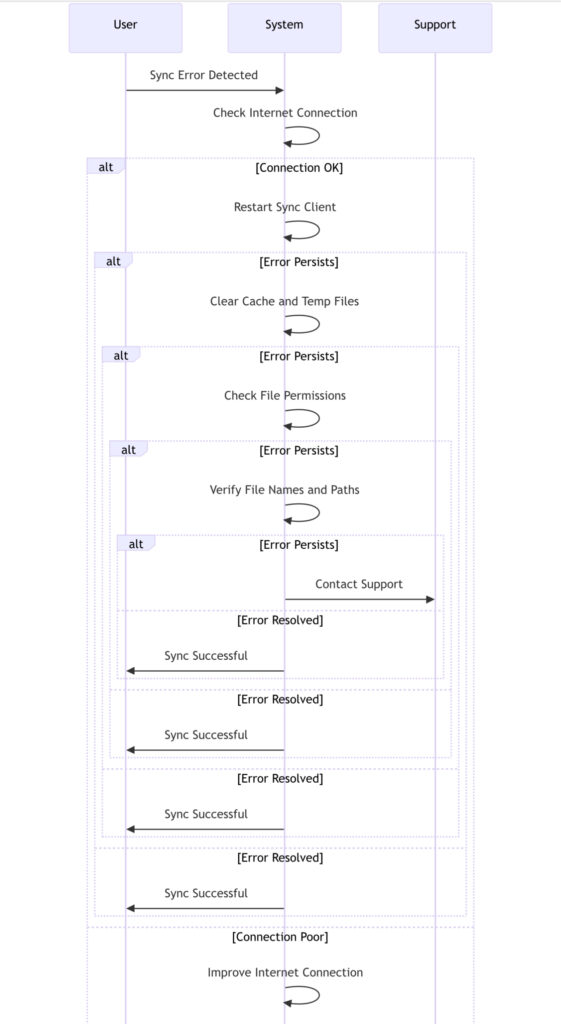
Dealing with Limited Storage Space: Maximizing Your Digital Real Estate
Running out of cloud storage can halt your productivity. Here are strategies to manage your space effectively:
- Conduct a Storage Audit: Use tools like WinDirStat for Windows or DaisyDisk for Mac to visualize your storage usage.
- Remove Unnecessary Files: Delete old versions, duplicates, and unnecessary files. Consider using a duplicate file finder like CCleaner.
- Utilize Selective Sync: Most cloud services offer selective sync. Choose which folders to sync locally to save space.
- Compress Large Files: Use file compression tools to reduce the size of large files before uploading.
- Leverage External Storage: For rarely accessed files, consider moving them to an external hard drive.
| Storage Management Technique | Potential Space Saved | Effort Level |
| Removing Duplicates | 10-20% | Low |
| Compressing Large Files | 30-50% | Medium |
| Utilizing Selective Sync | 40-60% | Low |
| Archiving Old Files | 20-40% | High |
Recovering Deleted Files: Rescuing Your Digital Assets
Accidentally deleting important files can be panic-inducing. Here’s how to recover them:
- Check the Trash/Recycle Bin: Most cloud services have a trash folder where deleted files are stored temporarily.
- Use Version History: Services like Google Drive and Dropbox offer version history. Navigate to the file’s location and look for “Version history” or “Previous versions”.
- Contact Support: If you can’t find the file, contact your cloud storage provider’s support team. They may be able to recover recently deleted files.
- Use Data Recovery Software: For locally synced files, tools like Recuva can help recover deleted files from your hard drive.
- Implement Regular Backups: To prevent future data loss, use a backup service like IDrive or Backblaze in addition to your primary cloud storage.
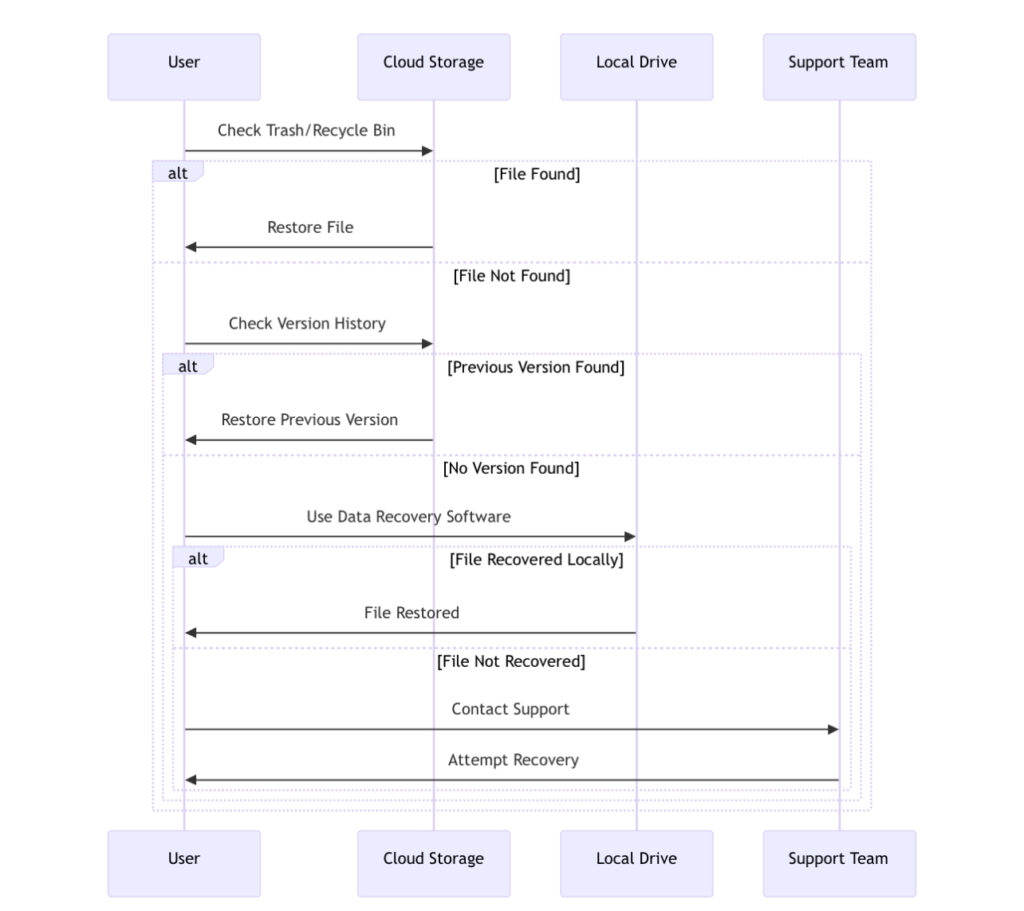
Addressing Slow Upload/Download Speeds: Accelerating Your Cloud Experience
Slow transfer speeds can be frustrating. Here’s how to boost your cloud performance:
- Check Your Internet Speed: Use Fast.com to test your internet speed. If it’s below your plan’s promised speed, contact your ISP.
- Optimize Your Wi-Fi: Position your router centrally and away from interference sources like microwaves or cordless phones.
- Use Wired Connections: For large file transfers, connect directly to your router via Ethernet for faster speeds.
- Schedule Large Transfers: Upload large files during off-peak hours when network traffic is lower.
- Adjust Sync Settings: Most cloud clients allow you to limit upload/download speeds. Increase these limits for faster transfers.
- Update Your Client: Ensure you’re running the latest version of your cloud storage client for optimal performance.
- Check for Bandwidth Throttling: Some ISPs throttle cloud storage traffic. Use a VPN to bypass potential throttling.
By implementing these troubleshooting techniques, you can ensure a smoother, more efficient cloud storage experience. Remember, the key to resolving most cloud storage issues lies in a systematic approach and a bit of patience. If problems persist, don’t hesitate to reach out to your cloud storage provider’s support team for personalized assistance.
As we continue to rely more heavily on cloud storage services, mastering these troubleshooting skills becomes increasingly valuable. In our next section, we’ll address some frequently asked questions about cloud storage, further deepening your understanding of this essential technology.
Additional Resources and Tools: Expanding Your Cloud Storage Knowledge
As we wrap up our comprehensive guide to cloud storage services, it’s essential to provide you with additional resources and tools to further enhance your understanding and management of cloud storage. Whether you’re looking to compare different providers, manage multiple accounts, or dive deeper into cloud security, these resources will serve as valuable companions on your cloud storage journey.
Reputable Cloud Storage Comparison Websites
When choosing the right cloud storage provider for your needs, comparison websites can be invaluable. Here are some trusted platforms that offer in-depth analyses and side-by-side comparisons:
- Cloudwards – Known for their comprehensive reviews and detailed comparisons of cloud storage and online backup services.
- CloudStorageInfo – Offers unbiased reviews and comparisons, focusing on security, features, and pricing.
- BackupReview – Provides monthly rankings of top cloud backup and storage services, along with detailed reviews.
- Tom’s Guide – Offers expert reviews and comparisons of popular cloud storage solutions.
These websites can help you make an informed decision by providing up-to-date information on features, pricing, and user experiences across various cloud storage providers.
Tools for Managing Multiple Cloud Storage Accounts
For those juggling multiple cloud storage accounts, these tools can streamline your workflow and enhance productivity:
- MultCloud – A web-based tool that allows you to manage and transfer files across multiple cloud storage services.
- Otixo – Provides a unified interface to access and manage files from various cloud storage accounts.
- Cloudsfer – Specializes in migrating data between different cloud storage providers.
- Rclone – An open-source command-line program to manage files on cloud storage, popular among tech-savvy users.
- Cyberduck – A free, open-source file transfer tool that supports multiple cloud storage protocols.
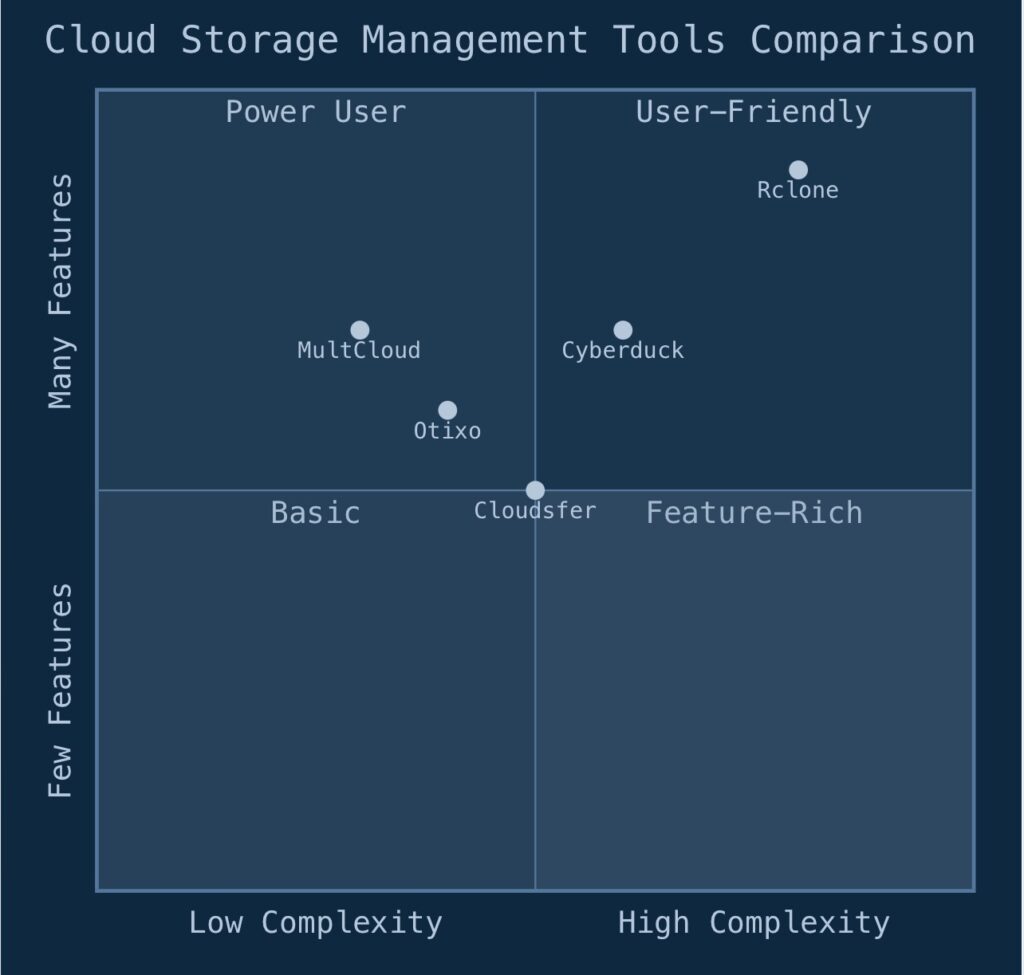
This quadrant chart visualizes how different cloud storage management tools compare in terms of complexity and feature set. Tools in the “User-Friendly” quadrant are easier to use but may have fewer advanced features, while those in the “Power User” quadrant offer more capabilities but may require more technical expertise.
Further Reading on Data Security and Cloud Technologies
To deepen your understanding of data security and the latest developments in cloud technologies, consider exploring these resources:
- Cloud Security Alliance – Offers research, certifications, and best practices for cloud security.
- NIST Cloud Computing Program – Provides guidelines and standards for cloud computing security.
- O’Reilly’s Cloud Native Collection – A comprehensive resource for understanding modern cloud architectures and technologies.
- Google Cloud Training – Offers free courses and certifications on cloud technologies and best practices.
- AWS Security Blog – Provides insights into the latest cloud security trends and techniques.
For those interested in academic research on cloud storage and security, consider exploring journals such as:
These resources offer a mix of practical advice, theoretical knowledge, and cutting-edge research to help you stay informed about the evolving landscape of cloud storage services and related technologies.
Key Takeaways for Cloud Storage Mastery
As you explore these additional resources, keep in mind these essential aspects of cloud storage:
- Security: Always prioritize providers that offer strong encryption and two-factor authentication.
- Compatibility: Ensure the tools you choose work well with your existing cloud storage accounts.
- Scalability: Look for solutions that can grow with your needs, whether personal or business.
- Cost-effectiveness: Compare pricing structures to find the best value for your storage requirements.
- User experience: Choose tools and services that align with your technical comfort level.
By leveraging these resources and tools, you’ll be well-equipped to navigate the complex world of cloud storage services, ensuring that your data remains secure, accessible, and efficiently managed across multiple platforms.
Remember, the cloud storage landscape is constantly evolving, with new features, providers, and technologies emerging regularly. Stay curious, keep learning, and don’t hesitate to experiment with different tools and services to find the perfect cloud storage solution for your unique needs.
Conclusion: Embracing the Cloud Storage Revolution
As we conclude our comprehensive journey through the world of cloud storage services, it’s clear that these digital vaults have become an integral part of our personal and professional lives. From free cloud storage options to enterprise-level solutions, the cloud has revolutionized how we store, access, and share our valuable data.
Let’s recap the key points we’ve explored throughout this guide:
- Versatility: Cloud storage services offer unparalleled flexibility, allowing users to access their files from any device, anywhere in the world.
- Security: With advanced encryption and multi-factor authentication, top providers like Google Drive, Microsoft OneDrive, and Dropbox ensure your data remains secure.
- Collaboration: Real-time file sharing and editing capabilities have transformed how teams work together, boosting productivity across industries.
- Cost-Effectiveness: Scalable storage plans cater to various needs, from individual users to large corporations, often proving more economical than traditional storage methods.
- Automation: Features like automatic backups and file versioning provide peace of mind and streamline workflows.
- Integration: Cloud storage services increasingly offer seamless integration with other productivity tools, creating a cohesive digital ecosystem.
When choosing the right cloud storage solution, consider the following factors:
- Storage capacity needs
- Security requirements
- Budget constraints
- Collaboration features
- Cross-platform compatibility
- Integration with existing tools
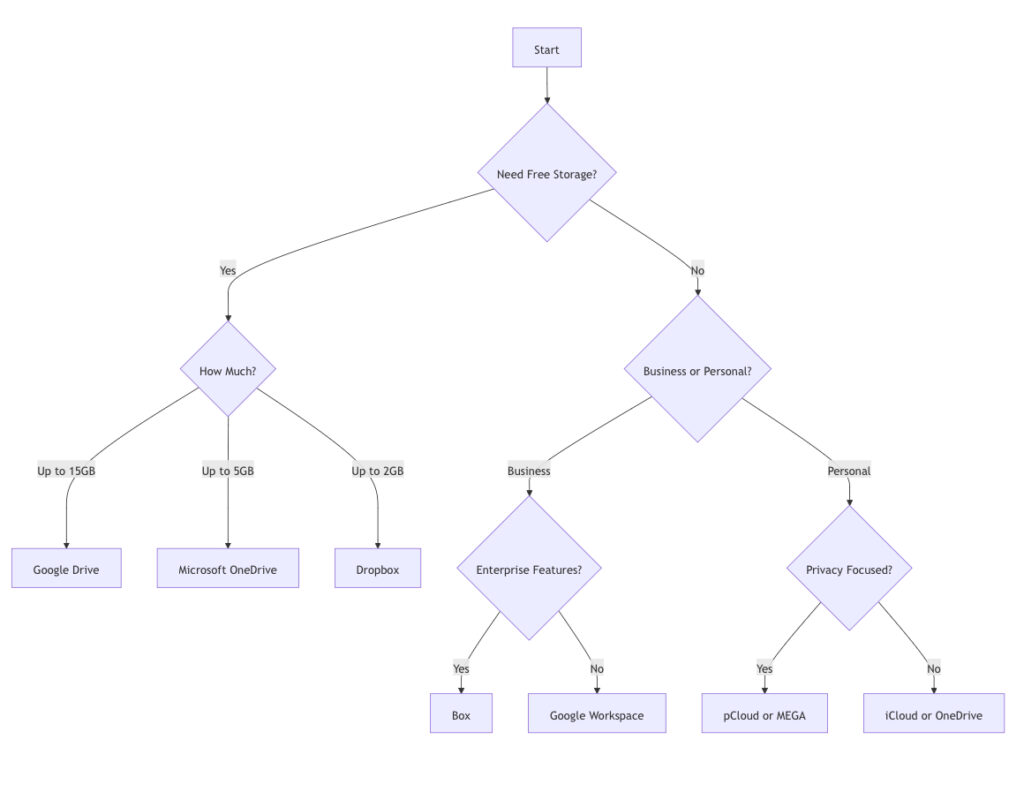
As you embark on your cloud storage journey, remember that the perfect solution often depends on your unique needs and preferences. Whether you’re drawn to the robust features of Google Drive for Workspace Users or the privacy-centric approach of Proton Drive, there’s a cloud storage service tailored for you.
Taking the Next Step:
Now that you’re armed with knowledge about cloud storage services, it’s time to take action:
- Assess Your Needs: Evaluate your current storage requirements and anticipate future growth.
- Try Before You Buy: Take advantage of free trials offered by providers like Dropbox, pCloud, or Icedrive to test their features firsthand.
- Start Small: Begin with a free plan to get a feel for cloud storage, then upgrade as needed.
- Prioritize Security: Implement strong passwords and enable two-factor authentication for your chosen service.
- Organize Early: Develop a file organization system that works for you from the outset.
Remember, the cloud storage landscape is ever-evolving, with providers constantly innovating to offer better file syncing, enhanced data security, and improved user privacy. Stay informed about the latest developments to ensure your chosen solution continues to meet your needs.
As we look to the future, the integration of AI and machine learning in cloud storage promises even more personalized and efficient experiences. From intelligent file organization to predictive storage management, the possibilities are boundless.
In conclusion, cloud storage services have transcended mere convenience to become essential tools in our digital arsenal. By embracing this technology, you’re not just storing data; you’re unlocking new potentials for productivity, collaboration, and innovation.
We encourage you to explore the options discussed in this guide, compare the best free cloud storage services, and find the solution that aligns with your digital lifestyle. The sky’s the limit when it comes to what you can achieve with the right cloud storage service at your fingertips.
Take the first step today towards a more organized, secure, and efficient digital life. Your future self will thank you for embracing the cloud storage revolution.
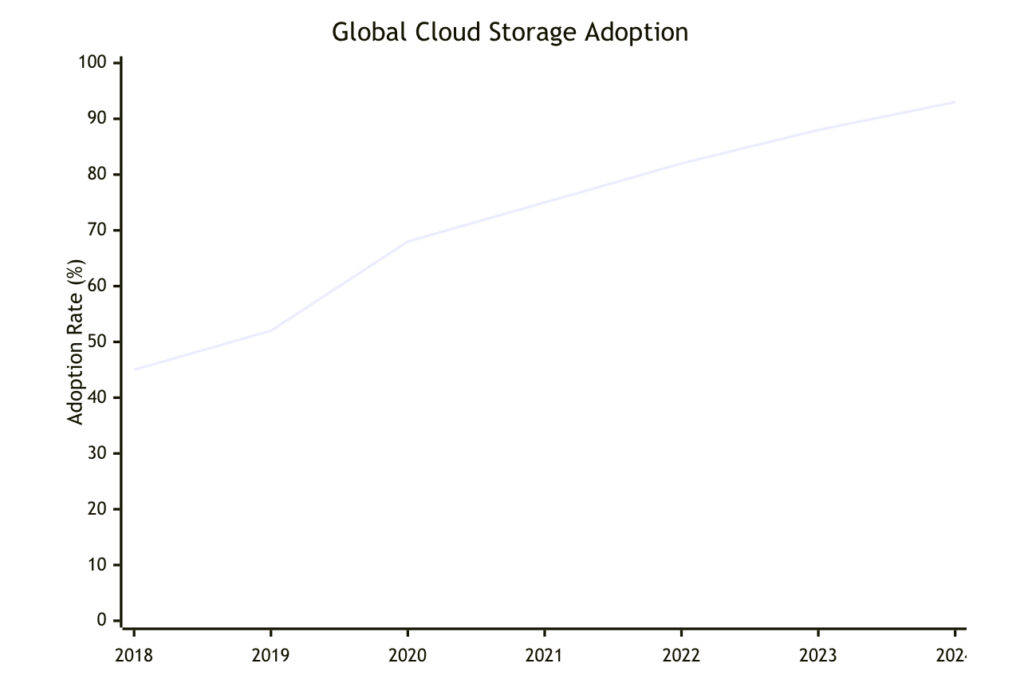
The chart above illustrates the rapid growth in cloud storage adoption over recent years, highlighting the increasing importance of these services in our digital ecosystem. As we move forward, staying informed and adaptable will be key to maximizing the benefits of cloud storage in both personal and professional spheres.
Remember, the journey to optimal data management is ongoing. Stay curious, keep exploring, and let the cloud elevate your digital experience to new heights.
Frequently Asked Questions About Cloud Storage Services
As we navigate the complex world of cloud storage, it’s natural to have questions. In this section, we’ll address some of the most common queries about cloud storage services, providing you with clear, concise answers to help you make informed decisions about your digital storage needs.
What is cloud storage?
Cloud storage is a model of data storage where digital information is stored in logical pools across multiple servers, typically managed by a hosting company. Instead of storing data on your device’s hard drive or other local storage, you save it to a remote database. This allows you to access your files from any device with an internet connection.
What are the benefits of using cloud storage?
Cloud storage offers numerous advantages:
- Accessibility: Access your files from anywhere with an internet connection.
- Sync: Automatically update files across all your devices.
- Collaboration: Easily share files and work on documents with others in real-time.
- Cost-effective: Often cheaper than maintaining physical storage infrastructure.
- Scalability: Easily increase or decrease your storage capacity as needed.
- Disaster recovery: Your data is safe even if your physical device is lost or damaged.
How much storage do I need?
The amount of storage you need depends on your usage. Here’s a general guide:
| User Type | Recommended Storage |
| Light user (documents, few photos) | 50-100 GB |
| Average user (photos, some videos) | 200-500 GB |
| Heavy user (large media files, backups) | 1-2 TB |
| Small business | 1-5 TB |
| Large enterprise | 10+ TB |
For a more accurate estimate, check your current storage usage and consider future needs. Many providers offer scalable plans, allowing you to adjust as your needs change.
How secure is cloud storage?
Cloud storage security has come a long way. Reputable providers use advanced encryption methods to protect your data both in transit and at rest. For instance, Google Drive uses 256-bit AES encryption for files at rest and SSL/TLS for data in transit. However, security also depends on user practices. Always use strong passwords and enable two-factor authentication when available.
What types of cloud storage solutions are available?
There are several types of cloud storage solutions:
- Personal cloud storage: Services like Google Drive, Dropbox, and iCloud for individual use.
- Business cloud storage: Enterprise solutions like Box or OneDrive for Business.
- Public cloud storage: Offered by major providers like Amazon S3, accessible to anyone.
- Private cloud storage: Dedicated cloud environments for a single organization.
- Hybrid cloud storage: A combination of public and private cloud storage.
How do I transfer my data to the cloud?
Transferring data to the cloud is typically straightforward:
- Choose a cloud storage provider and sign up for an account.
- Download and install the provider’s desktop application.
- Select the folders you want to sync to the cloud.
- Wait for the initial upload to complete.
For large amounts of data, some providers offer physical drive shipping services for faster transfers.
What are the costs associated with cloud storage?
Costs vary depending on the provider and plan. Many offer free tiers:
- Google Drive: 15 GB free, paid plans start at $1.99/month for 100 GB.
- Dropbox: 2 GB free, paid plans start at $9.99/month for 2 TB.
- OneDrive: 5 GB free, paid plans start at $1.99/month for 100 GB.
Enterprise solutions typically offer custom pricing based on storage needs and features.
How do I manage access and permissions?
Most cloud storage services provide robust access management tools. You can:
- Set files/folders as private or shared.
- Invite specific users to access files.
- Set permissions (view, edit, comment) for each user.
- Create shareable links with optional password protection.
Always review and update permissions regularly to maintain data security.
What happens if I exceed my storage limit?
When you reach your storage limit:
- You may be unable to upload new files.
- Sync may stop working across your devices.
- You might receive notifications prompting you to upgrade.
Most providers offer options to upgrade your plan or purchase additional storage.
What support options are available with cloud storage providers?
Support options vary by provider and plan level. Common support channels include:
- Knowledge bases and FAQs
- Community forums
- Email support
- Live chat
- Phone support (often for premium plans)
Enterprise plans typically offer dedicated support managers.
What happens if a provider goes out of business?
While rare for major providers, it’s a valid concern. To protect yourself:
- Keep local backups of important files.
- Use multiple cloud services for critical data.
- Stay informed about your provider’s financial health.
- Have an exit strategy and know how to download all your data.
Can I access my files offline?
Yes, most cloud storage services offer offline access:
- Install the provider’s desktop or mobile app.
- Select files or folders for offline access.
- The app will download and sync these files to your device.
Remember to periodically connect to the internet to sync any changes.
How do I ensure my data remains private?
To maintain privacy:
- Use strong, unique passwords for your cloud accounts.
- Enable two-factor authentication.
- Encrypt sensitive files before uploading.
- Be cautious when sharing files and review permissions regularly.
- Read and understand the provider’s privacy policy.
Consider using end-to-end encrypted services like Proton Drive for highly sensitive data.
What’s the difference between cloud storage and cloud backup?
While related, these services serve different purposes:
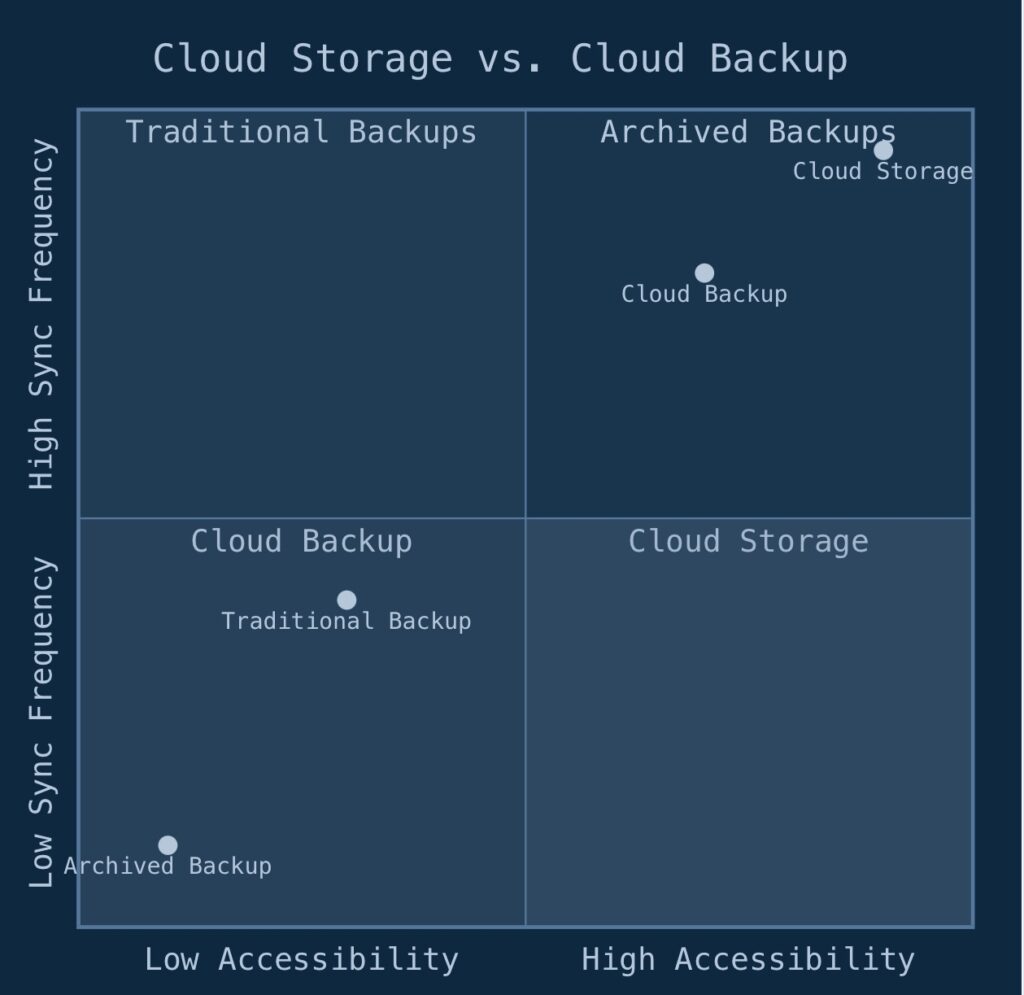
- Cloud Storage focuses on file accessibility and syncing across devices. It’s designed for active use and collaboration.
- Cloud Backup is primarily for data protection. It creates copies of your files, often with version history, to restore in case of data loss.
Many services, like IDrive, offer both storage and backup features, providing a comprehensive solution for data management and protection.
Understanding these key aspects of cloud storage services will help you make the most of your digital storage solution. As technology evolves, cloud storage continues to offer more features, better security, and increased value for both personal and business users.




